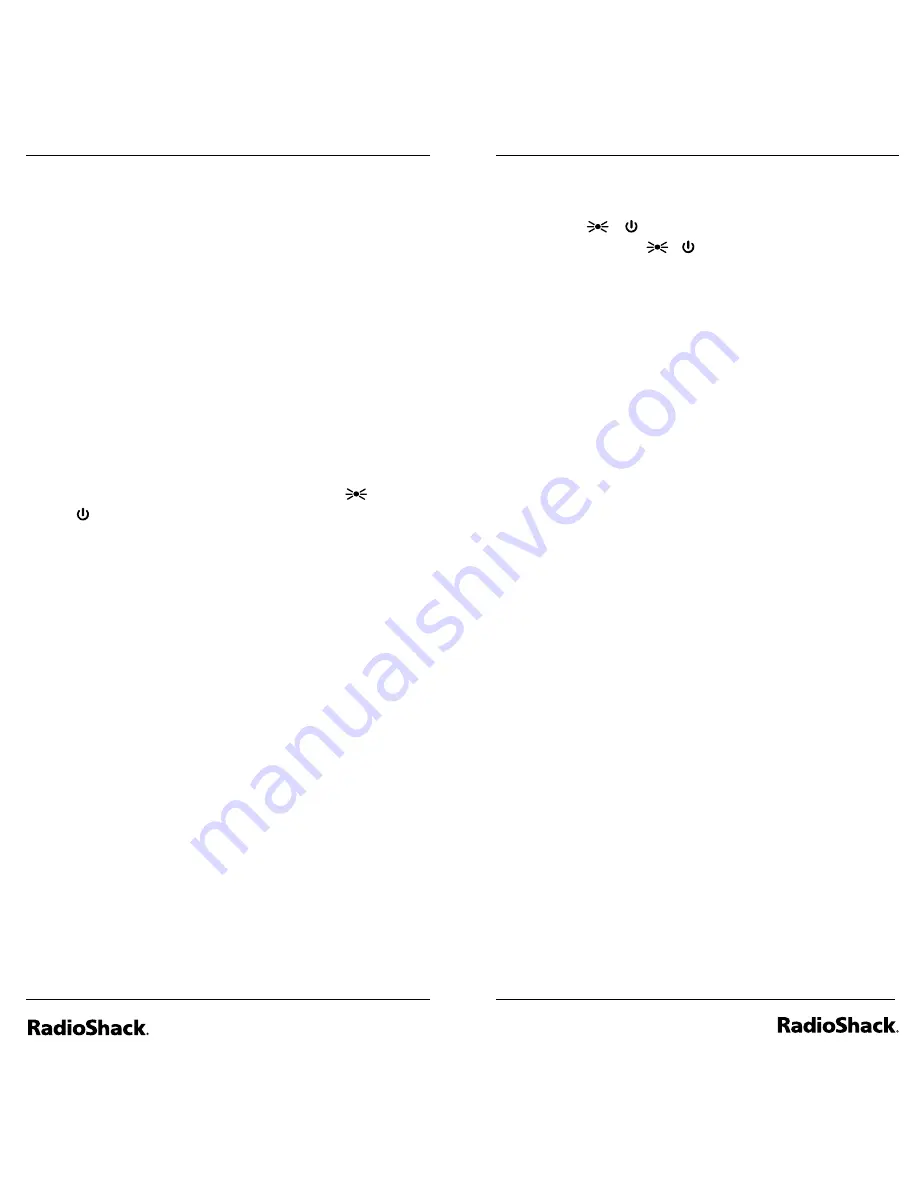
14
15
again, select the channel and press
Func
+
2
ABC
/DLY
.
DLY
appears.
• To turn on the 2-second delay to search
again, press
Func
+
2
ABC
/DLY
while the
scanner is searching.
DLY
appears and the
scanner automatically adds a 2-second delay
to every frequency it stops on in that band.
The Signal Stalker I delay time is 10 seconds.
Using the Keylock
To protect the scanner from accidental program
changes, turn on the keylock feature.
1.
To turn on keylock, press
Func
+
KEYLOCK
.
Keypad locked
appears. When the scanner
is locked, only the knob,
Func,
and
/
/ KEYLOCK
are available.
2.
To turn off, press
Func
+
KEYLOCK
.
Keypad
unlocked
appears.
Note:
Using keylock does not prevent the
scanner from scanning channels.
Turning the Keytone On and Off
Each time you press any of the scanner’s keys, the
scanner sounds a tone. To turn the scanner’s key
tone on or off:
1.
Press
Menu
.
2.
Rotate the knob to select
6: Settings
, then press
E
PGM
.
3.
Rotate the knob to select
2: Key Tone
, then
press
E
PGM
.
4.
Rotate the knob to select
1: On
or
2: Off,
then
press
E
PGM
. Press and hold
Menu
to exit the
Menu mode.
Using the Backlight Display
To turn on the display light for easy viewing at
night, press
/
. The display lights for 15
seconds. If you press
/
again during the display,
the scanner continue to light 15 seconds more.
Using the Auto Backlight Display
You can set the scanner so the auto backlight
turns on for about 5 seconds when the scanner
receives signals. If you press a key within 5
seconds, the display remains lighted for more
than 5 seconds.
To turn auto backlight display on or off:
1.
Press
Menu
.
2.
Rotate the knob to select
6: Settings
, then press
E
PGM
.
3.
Rotate the knob to select
1: Back Light
, then
press
E
PGM
.
4.
Rotate the knob to select
1: Auto Light
, then
press
E
PGM
.
5.
Rotate the knob to select
1: On
or
2: Off
, then
press
E
PGM
. Press and hold
Menu
to exit the
Menu mode.
Using Power-On Light
You can set the scanner so the auto backlight
turns on for about 5 seconds when the scanner is
turned on.
1.
Press
Menu
.
2.
Rotate the knob to select
6: Settings
, then press
E
PGM
.
3.
Rotate the knob to select
1: Back Light
, then
press
E
PGM
.
4.
Rotate the knob to select
2: Power On Light
, then
press
E
PGM
.
Содержание PRO-137
Страница 22: ...42 43 Notes Notes...























