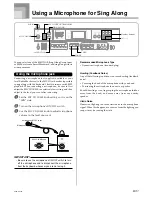E-20
Using the PIANO SONGS Button
Pressing the PIANO SONGS button provides instant access
to piano tones and piano tune selection.
Initial PIANO SONGS Setting
Tone: 000 Stereo Piano
To use the PIANO SONGS
1
Press the PIANO SONGS button.
2
Now try playing something on the keyboard.
• The notes you play sound with a piano tone.
3
If you want to playback the built-in tune, press the
PLAY/STOP button.
• This causes the currently selected tune to play in an
endless loop.
• To stop playback, press the PLAY/STOP button again.
Practicing on the Piano
Indicator appears
649U-E-022A
PIANO SONGS
PLAY/STOP