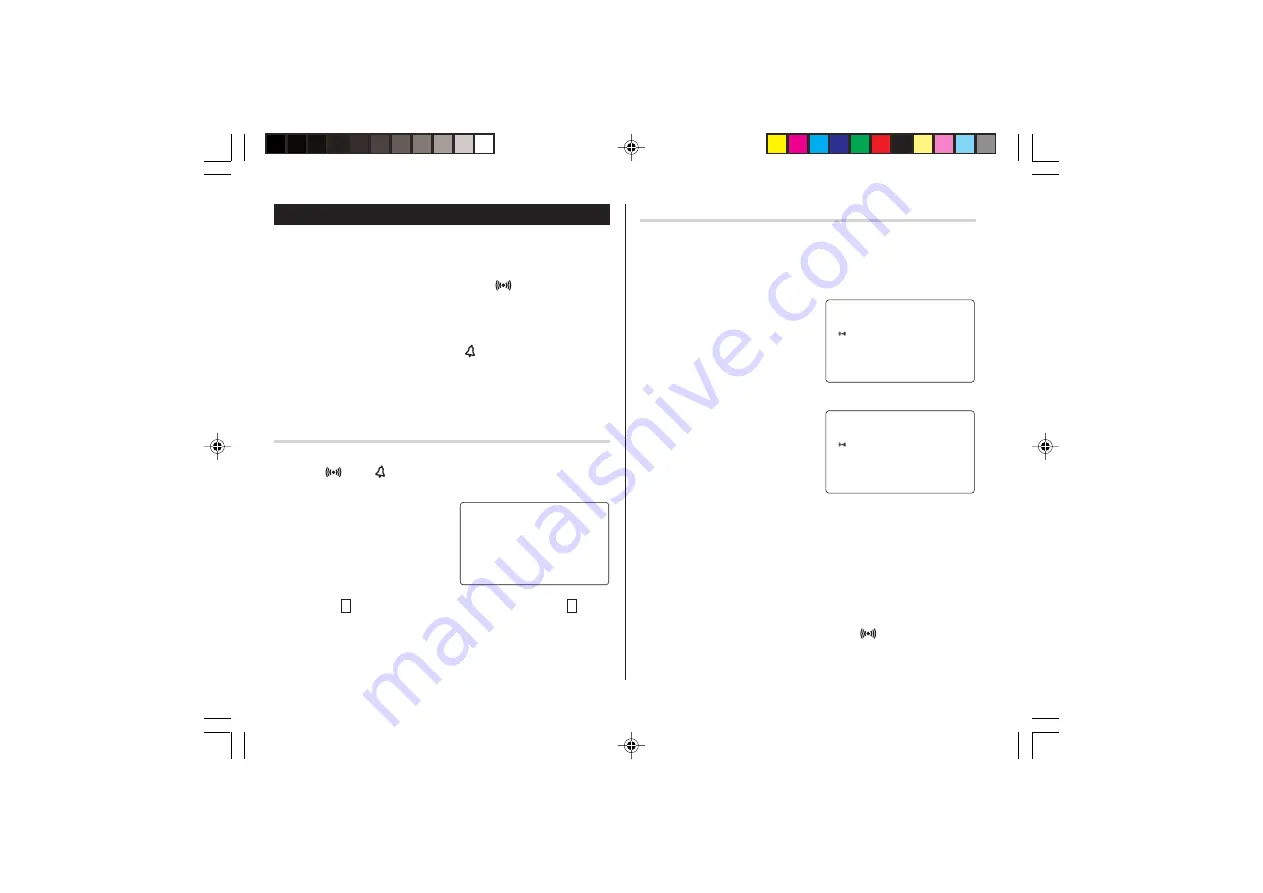
8
Alarm
The Organizer has 3 kinds of alarm:
1. Daily Alarm.......... Sounds every day at the specified time (for
approx. 1 minute), when "
" is displayed.
Up to 3 alarms can be set separately (Alarm1,
Alarm2, and Alarm3).
2. Hourly Alarm........Sounds every hour precisely (every time minutes
reach "00"), when "
" is displayed.
3. Schedule Alarm... Sounds at the specified times of schedule listings
(see page 12).
Press any key to stop the Alarm sounding.
Turning the Daily and Hourly Alarms ON/OFF
The Daily and Hourly Alarms can sound when the respective
symbols ("
" and "
") are displayed.
1. Press
f
A
in the Home
Clock mode.
The Alarm display will appear.
2. Press
f
Z
appropriate times. Each time you press
f
Z
, the
combination of symbols switches.
Note:
• Alarms will sound even when the Organizer is turned off.
<
ALARM 1
>
– – : – –
Setting the Daily Alarm time
Set up the Daily Alarm to go off at a specified time.
1. Press
f
A
in the Home Clock mode.
The Alarm display will appear.
2. Press
<
or
>
to select
the Alarm1, Alarm2, or Alarm3.
3. Press
j
or
l
to turn on the Alarm.
(The display differs between the
12 hour and 24 hour systems.)
4. Press
e
to specify the time.
5. Enter the desired time.
6. Press
x
.
Note:
• You can turn the respective alarms (Alarms 1 to 3) ON/OFF. Display
the desired Alarm following the above steps 1 and 2, then press
j
or
l
to display the time (ON) or to hide the time (OFF). When turned
off, the Alarm will not sound even when the "
" is displayed.
<
ALARM 3
>
:
12 00 AM
<
ALARM 3
>
– – : – –
(Alarm3 is OFF)
(Alarm3 is ON)
EL6996(En).p65
03.6.4, 9:19 AM
8
Содержание EL-6996
Страница 37: ...35 MEMO EL6996 E p65 03 6 3 8 13 PM 35 ...
Страница 38: ...36 EL6996 E p65 03 6 3 8 13 PM 36 ...
Страница 39: ...EL6996 En Cover p65 03 6 3 8 02 PM 3 ...































