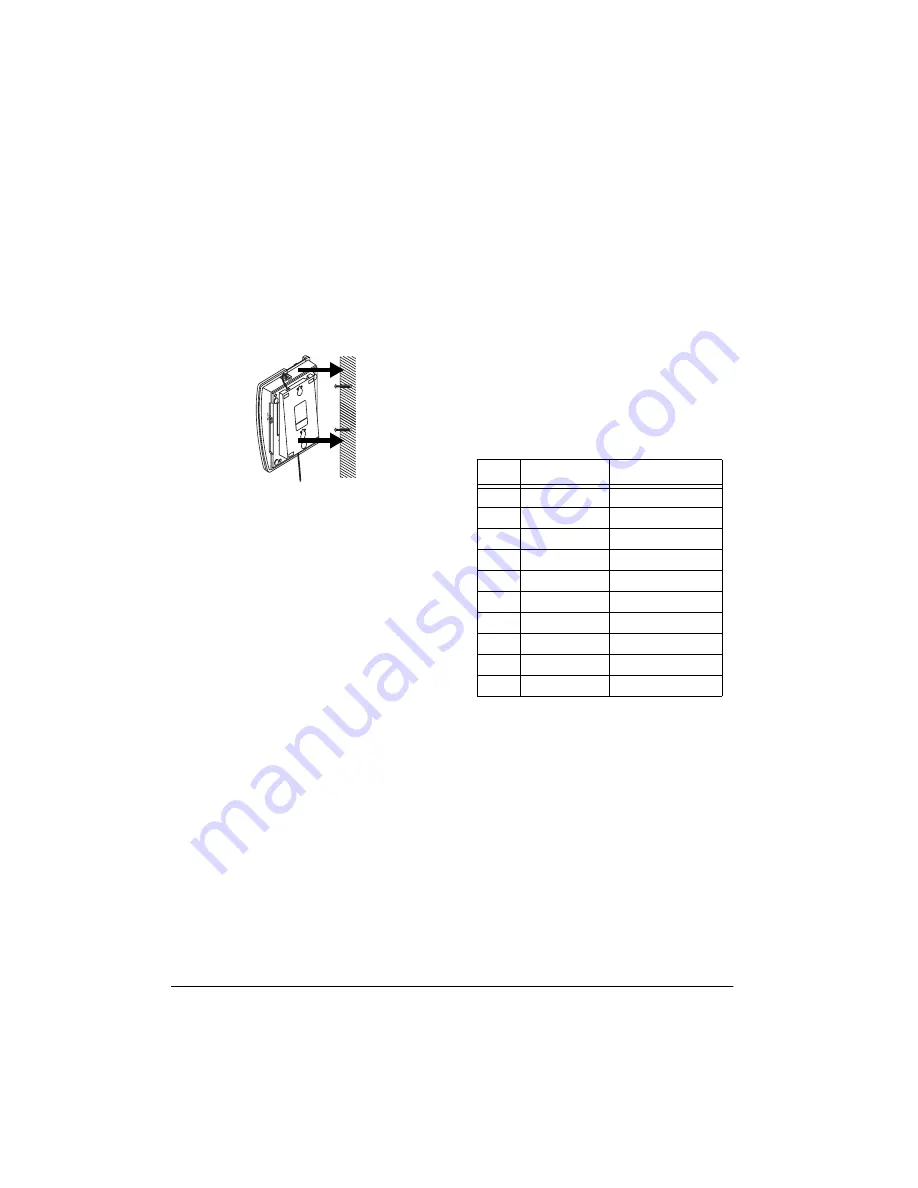
4
Preparation
3. Plug the other end of the modular cord
into the wall plate’s modular jack.
4. Align the bracket’s keyhole slots with the
wall plate studs and slide the base
downward to secure it on the wall plate.
Note: To mount the phone directly on a wall,
you need two screws (not supplied) with
heads that fit into the keyhole slots on the
bottom of the phone and bracket.
Follow the steps under “On a Wall Plate or
Wall” on Page 3, then follow these additional
instructions for placement on a wall.
1. Drill two holes 3
15
/
16
inches (100 mm)
apart. Then thread a screw into each
hole, letting the head extend about
3
/
16
inches (5 mm) from the wall.
2. Align the bracket’s keyhole slots with the
mounting screws and slide the bracket
down to secure it.
CONNECTING THE
HANDSET CORD
1. Plug one end of the supplied coiled cord
into the handset’s modular jack.
2. Plug the other end of the coiled cord into
the handset jack on the left side of the
phone nearest the handset cradle.
3. Place the handset on the cradle.
Note: Your local RadioShack store carries
several different lengths and colors of phone
cords that are especially useful when wall-
mounting the phone.
SETTING THE RINGER
VOLUME AND RING TYPE
Your phone comes with a preset ringer.
However, you can choose from three differ-
ent types of ring signal and set the ringer vol-
ume to high, middle, low, or off. Follow these
steps to set the ringer type and volume level:
1. Pick up the handset.
2. Press
STORE/MUTE
.
3. Press
#
.
Select and press a number 0–9 (see table
below)
to set the ringer type and volume.
4. Press
STORE/MUTE.
5. Return the handset to the cradle.
Note: If you choose to turn the ringer off by
selecting digit 0, the next time you pick up
the receiver, the ringer will reset to the previ-
ous setting.
SETTING THE DIALING
MODE
Set
TONE/PULSE
for the type of service you
have. If you are not sure which type you
have, do this test.
Digit
Ringer Type
Ringer Volume
1
Music
Low
2
Music
Middle
3
Music
High
4
Standard
Low
5
Standard
Middle
6
Standard
High
7
Quick
Low
8
Quick
Middle
9
Quick
High
0
No ring
Off








