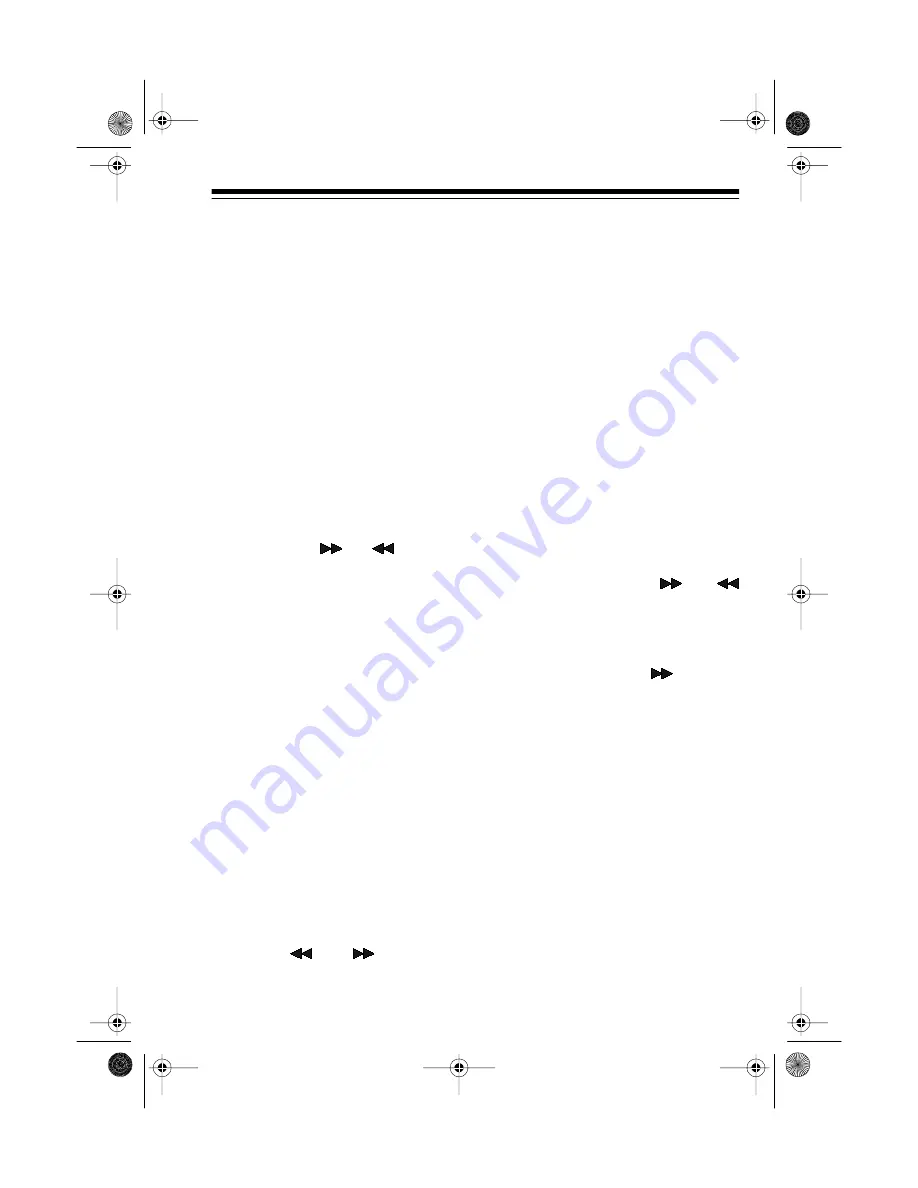
13
PROGRAMMED PLAY
You can program up to 20 tracks on
a CD to play in any sequence you
choose.
Note: Be sure the CD player is
stopped before you program tracks.
1. Press PROGRAM.
PROGRAM
and
– – P:01
appear
on the display.
2. Press SKIP
| or |
to select
the track you want to store in the
first memory location (01).
3. Press PROGRAM.
PROGRAM
and
– – P:02
appear on the
display.
4. Repeat Steps 2 and 3 to pro-
gram additional tracks.
Note: When all 20 memory loca-
tions are used, the first pro-
grammed track reappears on the
display. When this happens, any
track you enter replaces the dis-
played track.
5. Press PLAY/PAUSE. The tracks
play in the programmed order.
PROGRAM
, the current track
number, and the track’s elapsed
time appear on the display.
Note: During play, you can press
SKIP |
or
| to move
through the programmed se-
quence.
6. To clear the program from mem-
ory, press STOP. Then set
FUNCTION/POWER to TAPE.
Or, simply press STOP twice.
Checking a Programmed Sequence
While the CD is stopped, repeatedly
press
PROGRAM
to step through the
programmed sequence.
Editing a Programmed Sequence
To replace a track in a sequence,
while the CD is stopped, repeatedly
press PROGRAM until the track you
want to replace appears on the dis-
play. Then press SKIP
| or |
until the desired track appears on the
display, and press PROGRAM.
To add to the end of the sequence,
repeatedly press SKIP
| until you
reach the end of the sequence. Then
follow Steps 2 and 3 in “Programmed
Play.”
14-539.fm Page 13 Wednesday, June 30, 1999 1:50 PM






















