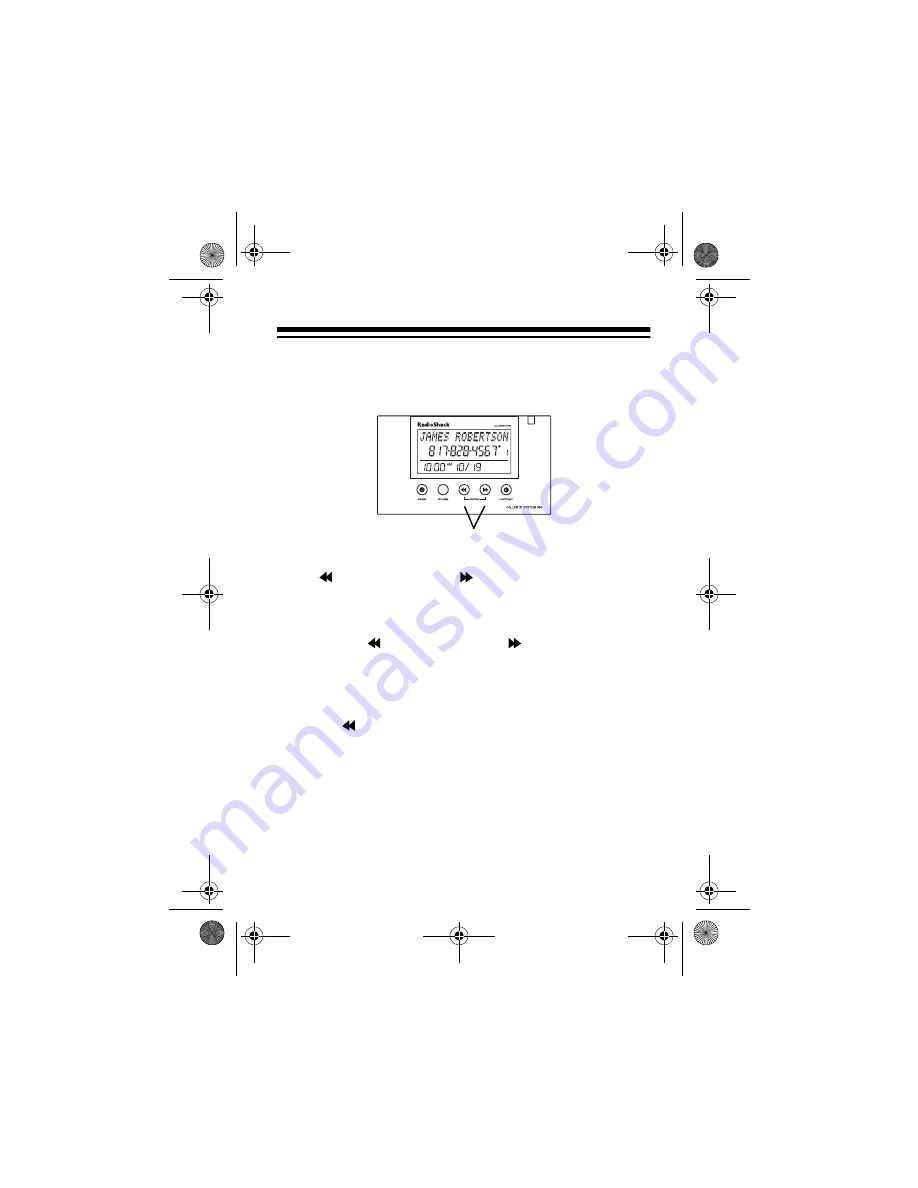
19
Each call record includes the time and date of the call, the call
number (order in which the call is received), the caller’s tele-
phone number, and the caller’s name (if available).
To scroll through the call records, repeatedly press (or hold
down)
REVIEW
or
REVIEW
.
Notes:
• If no call information is stored,
NO
CALL
appears when
you press
REVIEW
or
REVIEW
.
• If you do not press a button within about 10 seconds, the
system automatically returns to the time and date display.
• After you review all calls,
END
OF
LIST
appears. Simply
press
REVIEW
to view the calls again.
REVIEW
43-991A.fm Page 19 Tuesday, December 28, 1999 7:59 AM



























