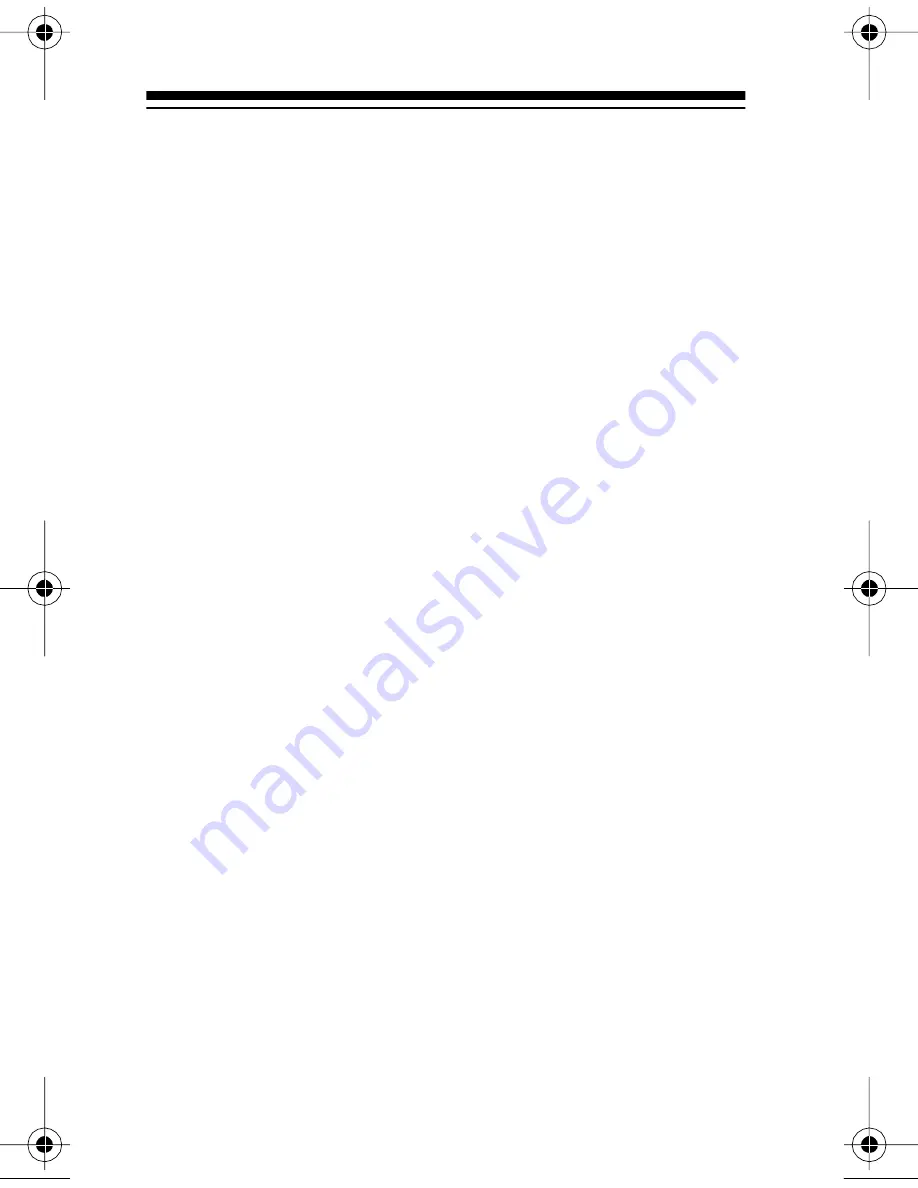
32
Reviewing Overlapping Alerts
Your Weatheradio can store up to three different
alerts (with overlapping effective times) in its memory.
If the Weatheradio receives a new alert while a previ-
ous alert is still in effect, it automatically displays the
alert description and sounds an alert for the new alert.
To scroll forward or backward through the Weathera-
dio’s memory and review all effective alerts, press
NO
(to scroll forward) or
YES
(to scroll backward).
Notes:
• The Weatheradio sounds a high-pitched keytone
if you try to scroll past the first or last alert in
memory. To continue, press the other key to
begin scrolling in the opposite direction.
• If the Weatheradio receives a new alert while
three previous alerts are still in effect, it stores
the new alert and clears the oldest alert from
memory.
12-249.fm Page 32 Tuesday, July 6, 1999 4:00 PM






























