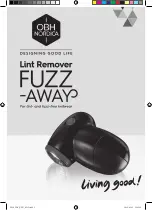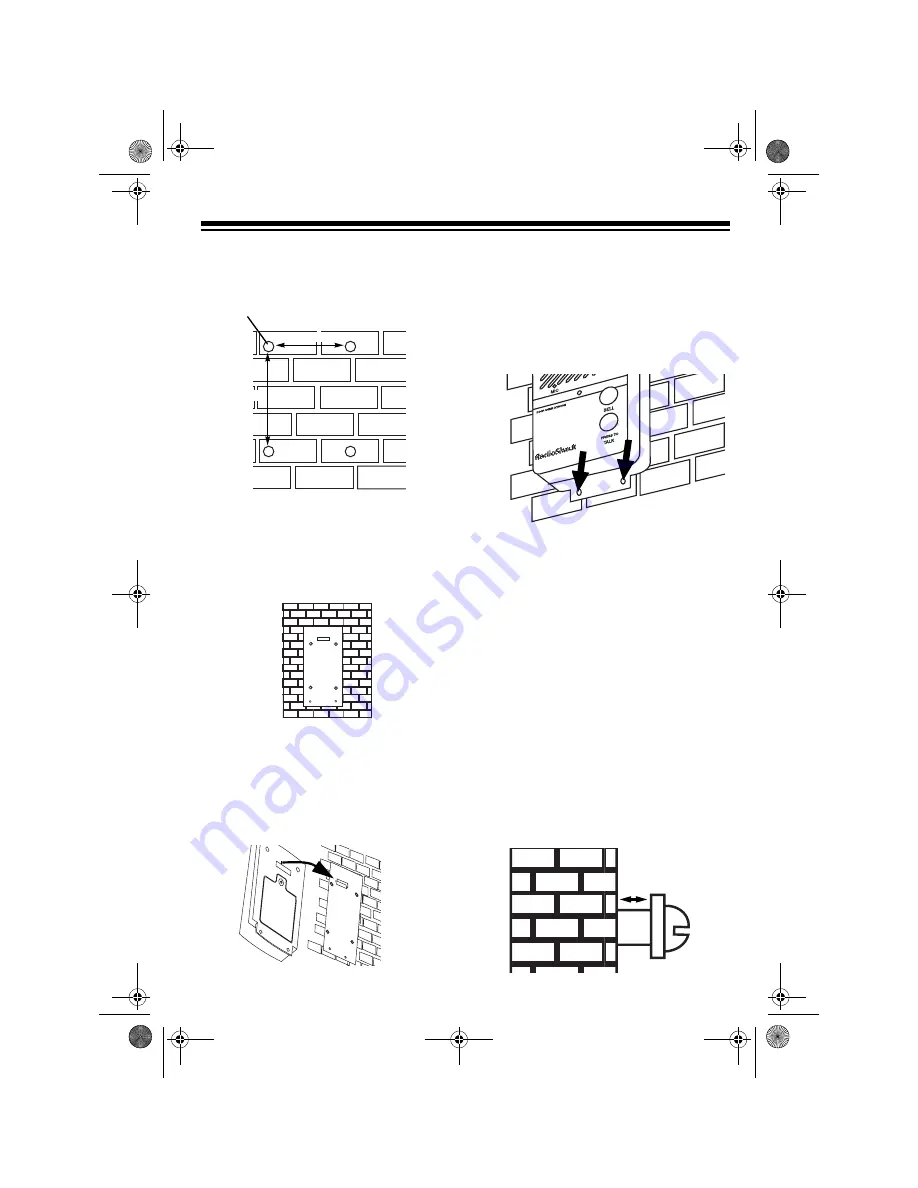
4
low). Then insert an anchor into
each hole.
2. Align the metal mounting bracket
with the holes you just drilled and
drive a screw through the bracket
into each hole. Do not overtighten
the screws.
3. Align the slot on the back of the
transmitter with the hook on the
mounting bracket. Carefully push
the transmitter onto the hook and
slide it down to secure it.
4. Once the transmitter is securely on
the bracket, insert the two supplied
pan-head machine screws through
the two holes on the lower edge of
the transmitter and into the threaded
holes in the bracket.
Mounting the Receiver
To mount the receiver onto a typical
sheetrock wall, use the two supplied pan
washer screws and anchors. Other-
wise, consult your local hardware store
for suitable hardware.
1. Drill two
3
/
16
-inch diameter holes into
the mounting surface about 4
3
/
16
inches (106 mm) apart
2. Insert an anchor into each drilled
hole, then thread a screw into each
anchor, letting the head of each
screw extend about
1
/
8
inch from the
wall.
3
/
16
Inch Diameter Hole
50mm
85mm
1
/
8
Inch
63-984.fm Page 4 Wednesday, September 8, 1999 4:42 PM