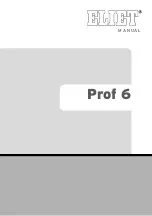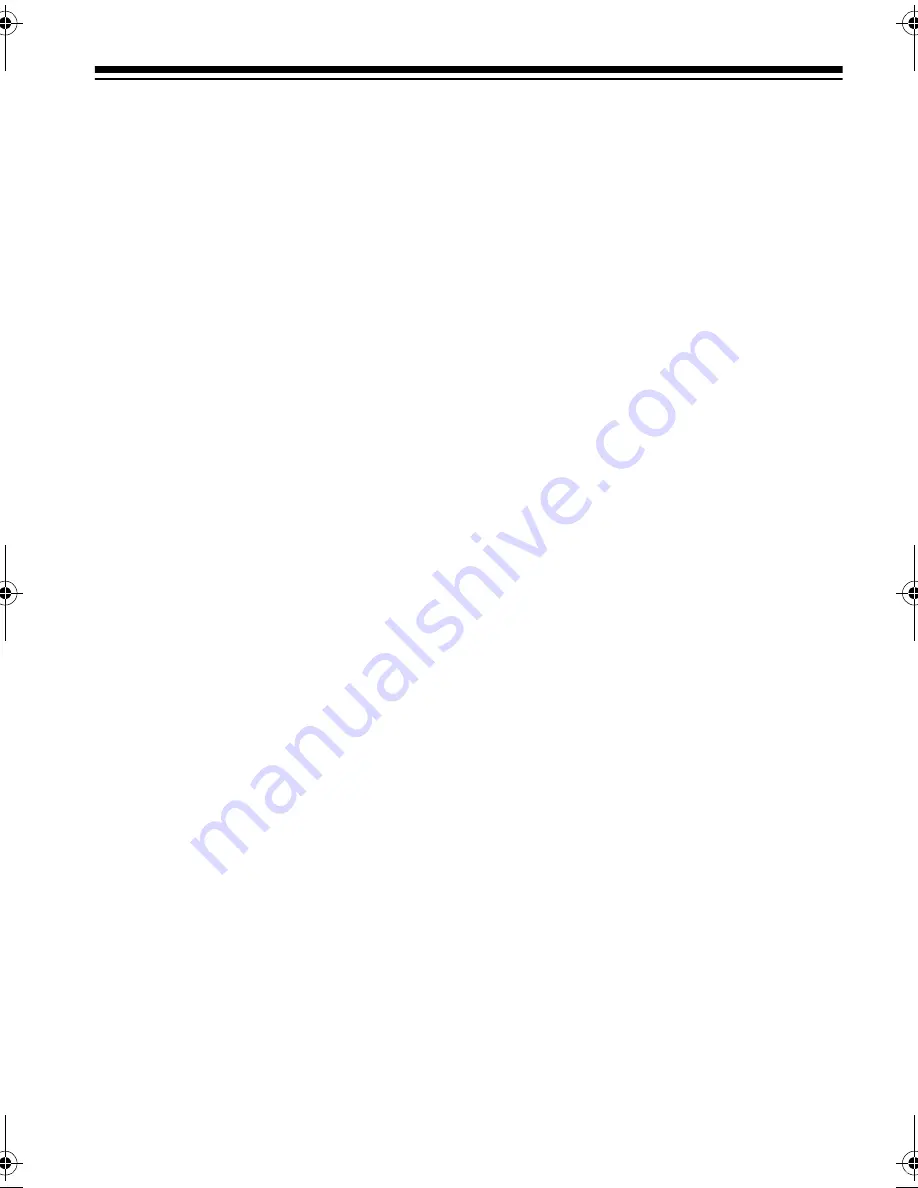
3
When the waste receptacle is full or if
you lift the shredder off of the waste re-
ceptacle, the shredder automatically
turns off. To resume shredding, empty
the shred from the waste receptacle
then replace the shredder on the waste
receptacle.
CLEARING A PAPER JAM
The shredder might jam if:
• you try to shred more than three
folded sheets of paper at a time
• the paper fed into the shredder is
wider than the paper slot
• the paper fed into the shredder is
not fed firmly into the paper slot
If the paper jams, empty the waste re-
ceptacle if it is full, then hold down
Rev/
Stop/Auto
toward
Rev
. The shredder re-
verses, freeing the jam. Pull the jammed
paper out of the slot, then set
Rev/Stop/
Auto
to
Stop
.
CARE
To enjoy your shredder for a long time:
• Keep the shredder dry. If it gets wet,
wipe it dry immediately.
• Use and store the shredder only in
normal temperature environments.
• Handle the shredder gently and
carefully. Do not drop it.
• Keep the shredder away from dust
and dirt.
• Wipe the shredder with a damp
cloth occasionally to keep it looking
new.
Modifying or tampering with the shred-
der’s internal components can cause a
malfunction and might invalidate its war-
ranty. If your shredder is not performing
as it should, take it to your local Ra-
dioShack store for assistance.
26-527.fm Page 3 Tuesday, June 20, 2000 1:59 PM