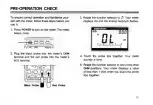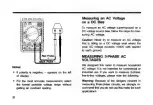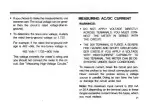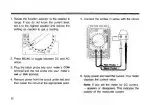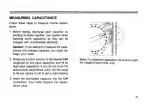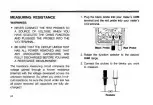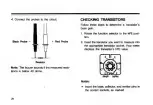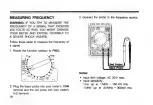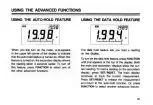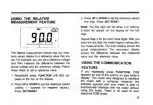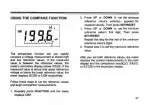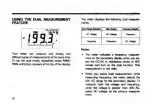Отзывы:
Нет отзывов
Похожие инструкции для 22-168A

MT1887
Бренд: Major tech Страницы: 16

300 Series
Бренд: Draper Страницы: 28

DM-311
Бренд: LG Страницы: 12

TA311
Бренд: Sealey Страницы: 3

MM102
Бренд: Sealey Страницы: 3

MM18
Бренд: Sealey Страницы: 5

TA202
Бренд: Sealey Страницы: 5

TM100
Бренд: Sealey Страницы: 6

TM102
Бренд: Sealey Страницы: 7

TM103
Бренд: Sealey Страницы: 7

DMM 16
Бренд: Multimetrix Страницы: 4

MP730425
Бренд: multicomp pro Страницы: 7

FMUX03
Бренд: CTC Union Страницы: 50

ZA-112MS
Бренд: Delta Страницы: 3

4390
Бренд: PeakTech Страницы: 86

3335
Бренд: PeakTech Страницы: 124

SBS-CM-600
Бренд: Steinberg Systems Страницы: 21

SBS-DM-1000USB
Бренд: Steinberg Systems Страницы: 23