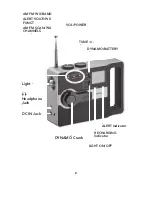7
Weather Alerts
To hear weather alerts, select the
WX
band and press
WX
FUNCTION
to set to
ALERT
. When an alert is received,
the
ALERT Indicator
flashes, and the radio beeps.
Set
WX FUNCTION
to
VOICE
, and press
WX CHANNELS
or
rotate
TUNE +/-
to select a channel to listen to the weather
band broadcasts.
Charging Other Devices
You can charge a mobile phone, MP3 player, digital
camera, or other device with USB-charging capabilities
(USB cable not included).
1.
Connect your device
(not included) to the
USB Port
on the back
panel using a USB
cable (not included)
with a tip that matches
your device (maximum
charging voltage and
current 5V/500mA).
Refer to your device
to check the charging
status.
2.
Slide the
USB OUTPUT
switch to
ON
when
charging, and switch to
OFF
when finished.
USB Port
USB OUTPUT
ON/OFF