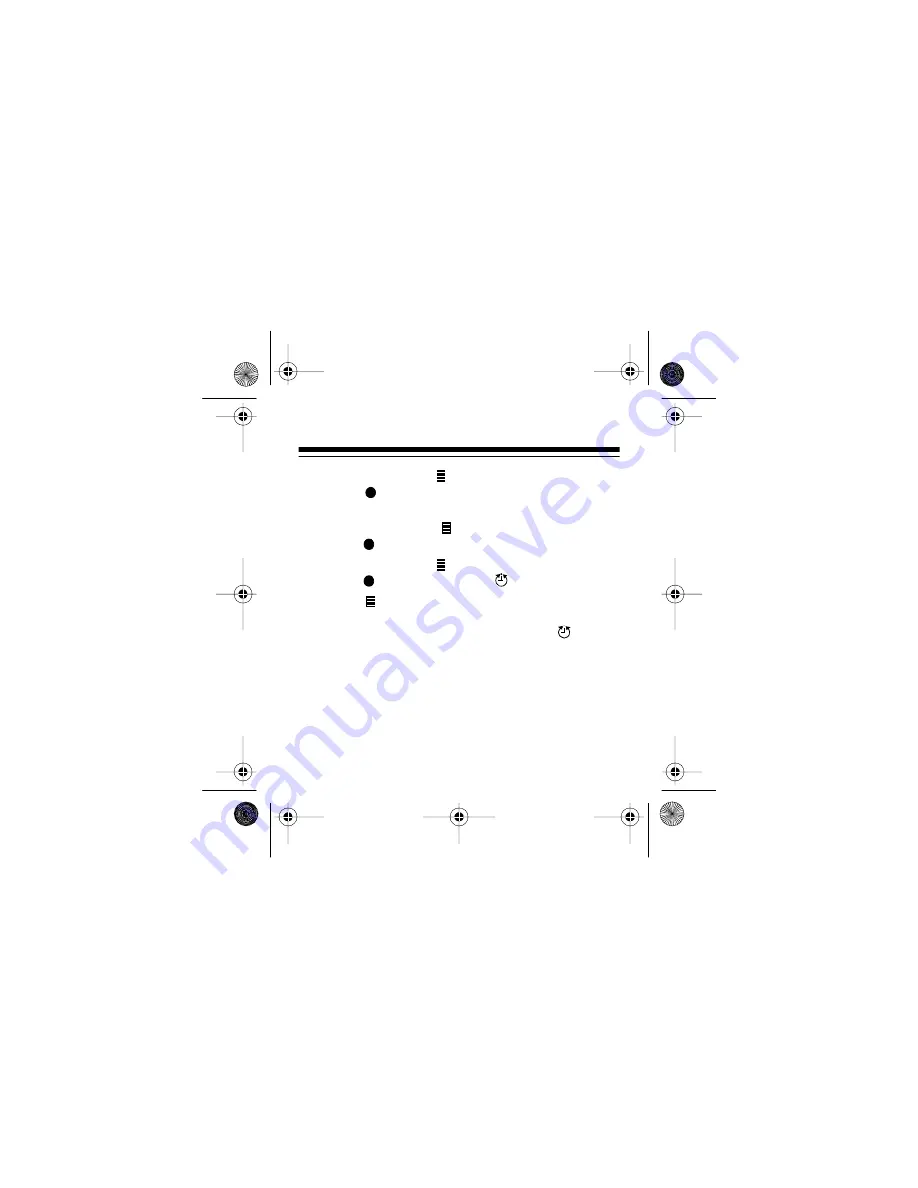
31
4. Repeatedly press
to set the “off” minutes, then
press .
On
and the last set “on” time appear,
and the “on” hour flashes.
5. Repeatedly press
to set the “on” hour, then
press
. The minute digits flash.
6. Repeatedly press
to set the “on” minutes, then
press
. The “on” time and
flash.
7. Press
to store the selected on/off settings. The
selected settings appear briefly, then the standby
display appears with the “off” time and
.
17-8007.fm Page 31 Thursday, July 22, 1999 9:53 AM
























