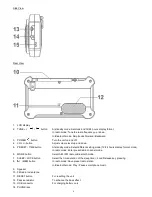8
5. To select desired preset station number, press the
/
button from the main unit.
6. To confirm preset location, press the MEM button.
7. Repeat steps 3 to 6 to store other stations, if apply.
Notes:
- There is a few seconds delay when programming, after this delay time, the unit will automatically switch back to normal
tuner mode.
- You can overwrite a preset station by overwriting and storing the new frequency in its place.
Recalling Preset Station
1. Press the POWER
button to turn on the unit.
2. Press the MODE button to select AM or FM radio receiving mode.
3. To select desired preset station, press the PRESET button then press the
/
button from the main unit.
Clock Setting
When the unit is OFF (at standby mode):
Set 12/24 Hour format
1. Press and hold (around 2 seconds) the TIME button until the display digits blink then entered the 12/24 hour format
setting mode.
2. Press the TUNE +/-
/
button to select 12 or 24 hour display format.
Set Clock
3.
Press the TIME button again and the clock hour digits blink.
4.
Press the TUNE +/-
/
button to set hour.
5.
Press the TIME button once again and the clock minute digits blink.
6.
Press the TUNE +/-
/
button to set minute.
Exit setting mode
7.
To save all settings and exit the setting mode, press the TIME button or wait for a few seconds.
Sleep Timer Function
Sleep to timer
This feature allows you to fall asleep to the radio or Bluetooth music to 90 Minutes.
The unit shuts off automatically when the time expires.
1. Press the POWER
button to turn the unit on.
2. Either tune to the desired radio station in radio mode or playback Bluetooth music from smart phone or iPad/iPhone.
3. To select the sleep timer to turn the unit off after 10, 20, 30, 40, 50, 60, 70, 80 or 90 minutes, press the SLEEP button
repeatedly. The display shows the sleep time and the sleep indicator
. The unit plays for the selected length of time
then automatically turns off.
4. To turn the unit off before the sleep timer counts down to zero, press the POWER
button at any time.
Notes:
* To check the remaining sleep time, press the SLEEP button once.
* If you are falling asleep to Bluetooth music from an iPad/iPhone or smart phone, the sleep timer will shut off the power
to this system but it will not turn off the Bluetooth mobile device.