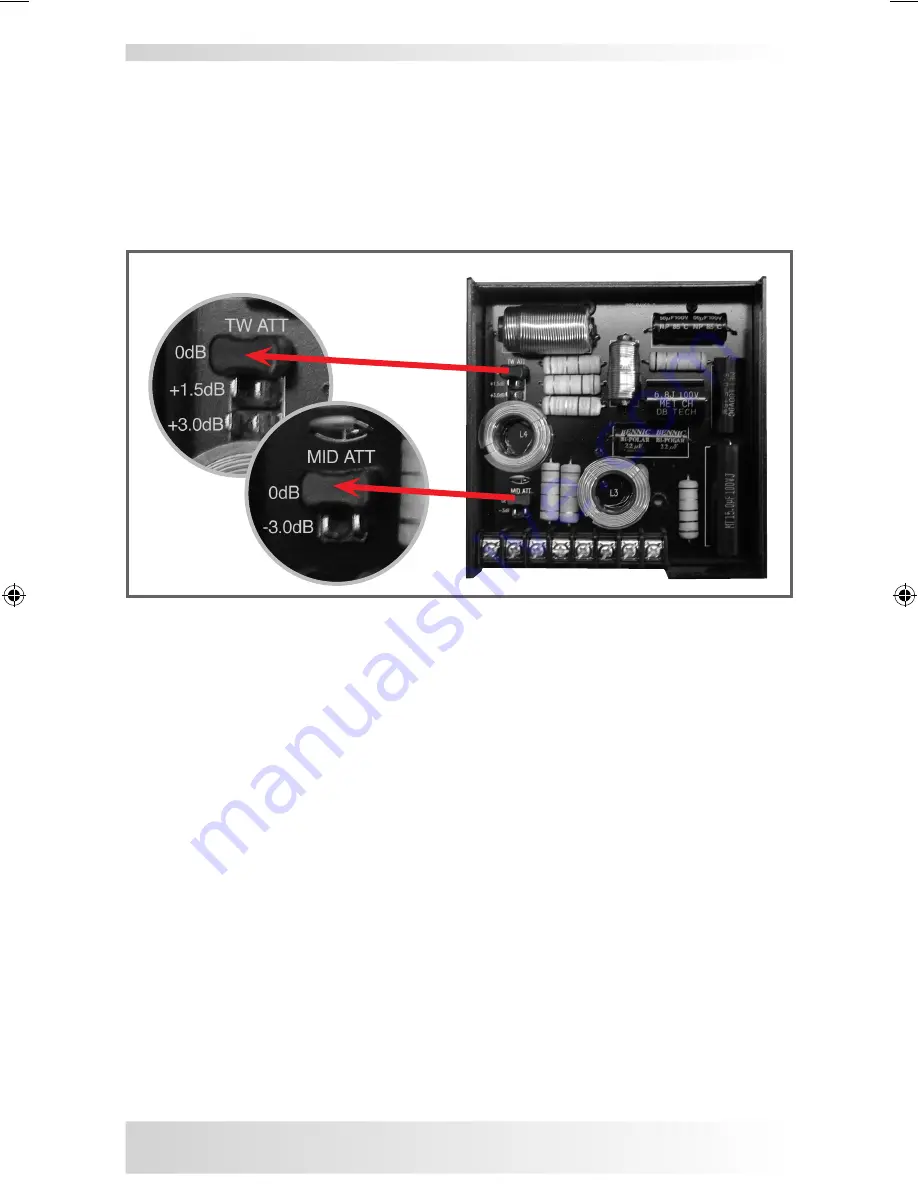
11
CROSSOVER ADJUSTMENTS – 3-WAY SET
Before approaching final adjustments of tweeter attenuation levels by selecting
the appropriate jumper positions on the crossover PC board, you need to make
sure that:
Q
All tone controls of the headunit, like Bass/Treble or other EQ settings –
including the loudness function – must be set to their neutral / zero position.
Fig.: Jumperposition RA16.3
„MID ATT” JUMPER
The playback volume level of the RA50 dome midrange speaker starting from
approx. 500Hz to 4000Hz can be adjusted to a higher (0dB) or lower (-3dB) volu-
me level, by setting the „MID ATT” jumper to either 0dB or to -3dB. This jumper
is used to counteract different mounting locations of the midrange speakers,
and achieve a balanced sound quality with just the right amount midrange amp-
litude and content.
„TWEETER ATT” JUMPER
The overall tweeter level starting from the crossover frequency around 4kHz
right up to 20kHz can be adjusted using the „TWEETER ATT” jumper on the
x-over PC board. Three jumper settings are available: +3.0/+1.5/0dB. Three
different attenuation levels can be selected to tailor the treble energy to specific
taste or requirements.
Caution:
The tweeter and midrange attenuation jumpers of BOTH crossovers
must be set to the same attenuation level.
Setting the volume or attennuation levels of the midrange unit and the tweeters
is usually carried out only after the installation is complete with all other additi-
onal components that might get installed, like for example subwoofer system,
amplifier(s) a.s.o.
Note that the midrange and tweeter level attentuation levels should entirely be
played by ear, thus some experimentation is highly recommended.
RA16.3 Manual 11
11.11.2005 10:38:11 Uhr
Содержание RA13.2
Страница 22: ...22 22...
Страница 24: ...RADICAL AUDIO INC 15584 E Gale Avenue Hacienda Heights CA 91745 USA...










































