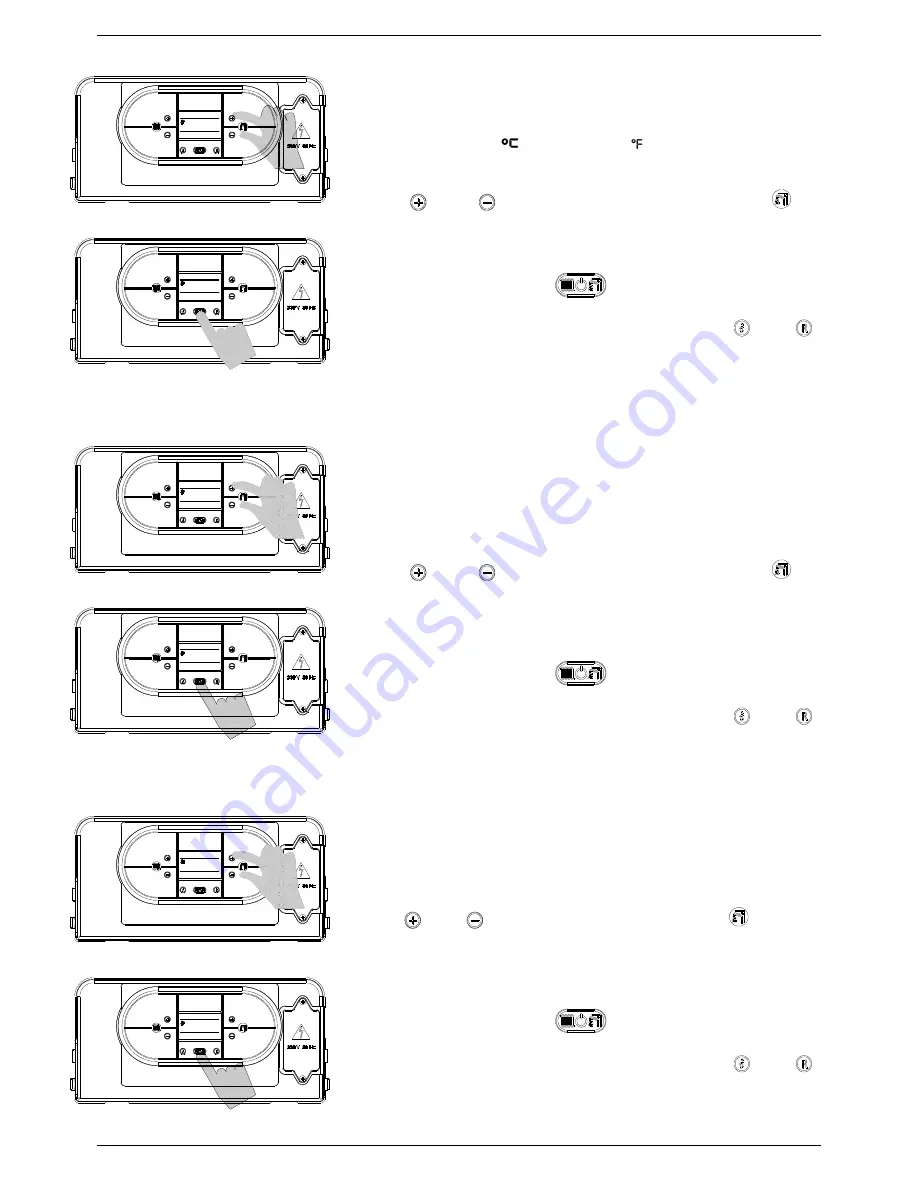
MAINTENANCE INSTRUCTIONS
38
PARAMETER
P17
–
SETS
THE
TEMPERATURE
MEASUREMENT
UNIT
This parameter is used to set the temperature measurement unit
displayed: Celsius (
) or Fahrenheit ( ) degrees.
To enter the parameters menu, follow the previously described procedure
(
see paragraph
5.2 ‘Accessing the parameters menu’
- steps 1-4)
.
5.
Use ‘
’ and ‘
’ buttons (D.H.W temperature setting)
to
modify the value of the parameter:
00 = °C
01 = °F
6.
Press mode selection button ‘
’ to confirm and to render the new
parameter operative
.
7.
To exit from the parameters menu, press simultaneously ‘
’ and ‘
’
buttons
.
PARAMETER
P18
–
SETS
THE
0-10V
INDUSTRIAL
BUS
PILOTING
This parameter is used to enable/disable the 0-10V industrial bus in
order to set the burner output and the flow temperature by outdoor
bus.
To enter the parameters menu, follow the previously described procedure
(
see paragraph
5.2 ‘Accessing the parameters menu’
- steps 1-4)
.
5.
Use ‘
’ and ‘
’ buttons (D.H.W temperature setting)
to
modify the value of the parameter:
00 = Disabled
01 = Flow temperature control mode
02 = Burner output control mode
6.
Press mode selection button ‘
’ to confirm and to render the new
parameter operative
.
7.
To exit from the parameters menu, press simultaneously ‘
’ and ‘
’
buttons
.
PARAMETER
P19
–
CENTRAL
HEATING
MINIMUM
SET
POINT
This parameter is used to set the central heating minimum user set
point.
To enter the parameters menu, follow the previously described procedure
(
see paragraph
5.2 ‘Accessing the parameters menu’
- steps 1-4)
.
5.
Use ‘
’ and ‘
’ buttons (D.H.W temperature setting)
to modify
the value of the parameter within the prescribed limits
(
displayed
in
Celsius degrees):
min = 20 °C
max = 40 °C
6.
Press mode selection button ‘
’ to confirm and to render the new
parameter operative
.
7.
To exit from the parameters menu, press simultaneously ‘
’ and ‘
’
buttons
.
P17
01
P17
00
00
P18
02
P18
P19
P19
30
35
Содержание RKA 34
Страница 2: ......
















































