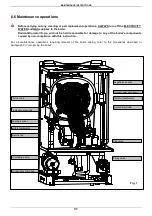INSTALLATION INSTRUCTIONS
47
T
a
B
L
N
T
a
S
e
S
e
A
REMOTE "OPEN THERM"
Telephone control
REMOTE "OPEN THERM"
A
S
e
S
e
T
a
N
L
B
T
a
Outside
temperature
sensor (option)
Connecting the remote controller the outside temperature sensor (option)
Connect the wires to the terminal
board inside the instrument panel as
follows:
a.
switch off the power supply at the
main switch.
b.
remove the front case panel of the
boiler.
c.
slacken the screws and remove
plate A (see fig.1).
d.
remove jumper TA-TA from the
terminal board B;
e.
connect the remote controller wires.
When the wires have been connected,
place plate “
A
" back to position and then the front case panel.
Connecting the remote controller and the telephone control (option)
Connect the wires to the terminal board inside the instrument panel as follows:
a.
switch off the power supply at the main
switch.
b.
remove the front case panel of the boiler.
c.
slacken the screws and remove plate A
(see fig.1).
d.
remove jumper TA-TA from the terminal
board B;
e.
connect the remote controller and the
telephone control wires;
f.
Active the telephone control through the
parameter no.16
(see 5.1 “Parameters
Table”)
When the wires have been connected, place
plate “
A
" back to position and then the front
case panel.
Fig. 2
Fig. 1
cod. 40-00017
cod. 40-00017