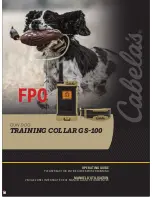CHAPTER 5
20 Revision 02, January 2011
Figure 10: Touch Panel and Work Screen
To activate the buttons, firmly, yet gently press the button for the desired
function. Refer to Figure 10 for the location and function of each button.
On/Off (
) Button
– turns the system off and on.
Start/Stop
Button
– switches between "Ready" and "Wait" modes.
Set Button
– sets energy level after adjusting it with
-/+
buttons.
+/- Button
– increases (+) or decreases (-) the energy level.
Reset button
– resets both the "Time" and "Pulse Count".
Mute button
– turns on/off the sound feedback after a pulse emission.
When the system is in mute mode, the icon is lit.
After turning on SpaTouch Elite, the Work Screen (Figure 11) will appear
above the control panel.
Touch Panel
Work Screen
On/Off Button
+/- Buttons
Set Button
Mute Button
Start/Stop Button
Reset Button
Содержание SpaTouch Elite
Страница 1: ...User Manual January 2011 Revision 02...
Страница 2: ......
Страница 50: ......
Страница 51: ......