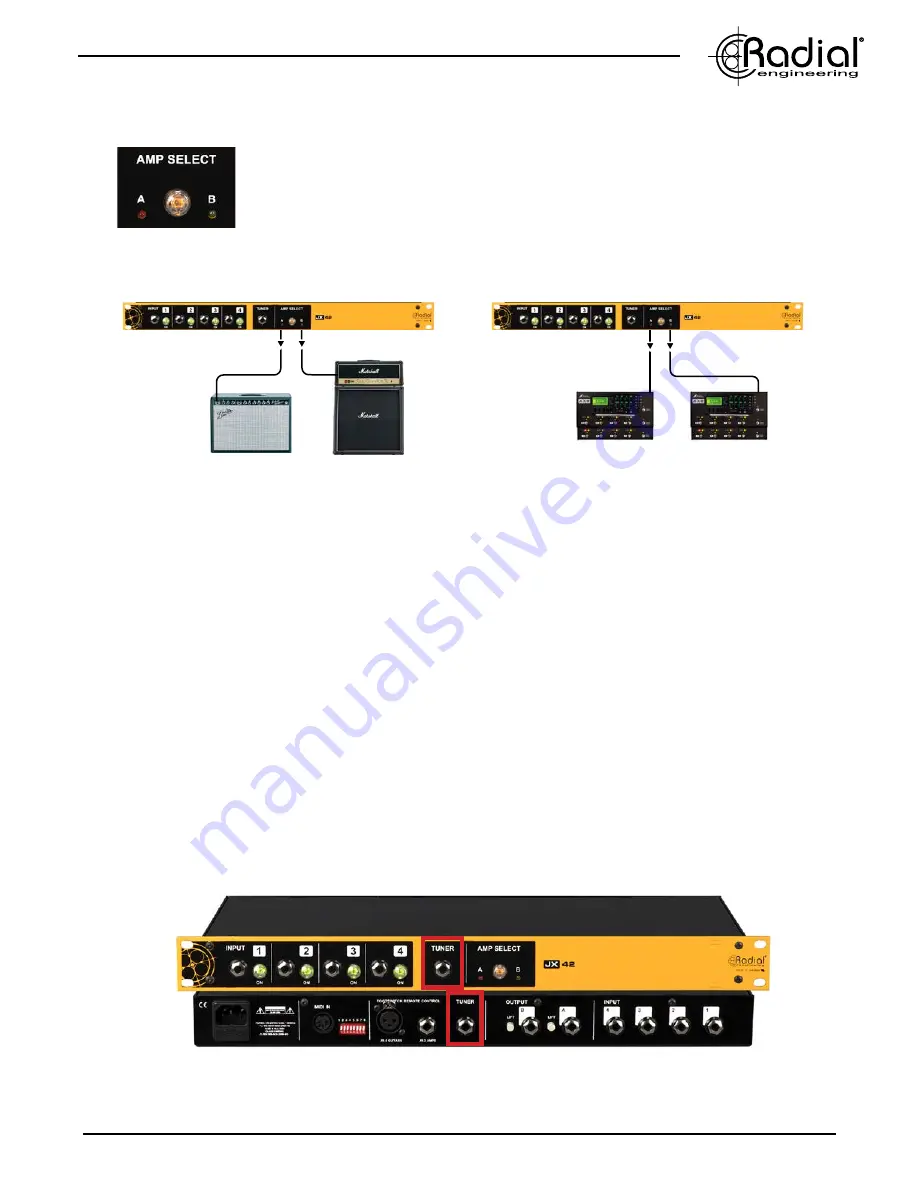
True to the Music
Radial Engineering Ltd.
JX42 V2™ Owner’s Manual
6
The Amp Select Switch on the front panel allows you to toggle between the two
amplifier outputs without any switchover noise. This feature can be used to switch
between two different amps for a wider range of tonal options, or to select between
a primary and a backup amplifier to create a redundant system that protects against
dropouts should one of your amplifiers fail during a performance. LED indicators on
either side of the Amp Select Switch let you know at a glance which amp output is
currently active.
The Amp Select Switch
Under most conditions, the Amp Select Switch itself will be illuminated, indicating that one of the amp outputs is
currently active. However, if you are using the optional JR-2 remote footswitch or an external MIDI controller with the
JX42, you can mute both of the amplifier outputs at once. When the amp outputs are muted, the Amp Select Switch
will not be illuminated. Please see the JR-2 and MIDI sections of this manual for further details.
THE TUNER OUTPUTS
The JX42 has two tuner outputs, with one on each of the front and rear panels for convenience. These are 1/4”
unbalanced connections designed to feed tuner pedals or rackmount guitar tuners. Both of these outputs are
buffered to remove the tuner from the signal chain and prevent clock noise from bleeding onto the signal path.
The tuner outputs are fed from all inactive instrument inputs. So if you have Input-1 and Input-2 active, then Input-3
and Input-4 will both feed the tuner out. This makes it easy for guitar techs to tune unused instruments at any given
time without disrupting the performance.
Both of the tuner outputs can be used simultaneously if needed, and they will always be active, even when remote
footswitches or MIDI controllers are used to mute the JX42 amp outputs.
Connecting two different amplifiers to the JX42
Connecting redundant amp modelers
The tuner outputs, mirrored on the front and rear panels of the JX42
















