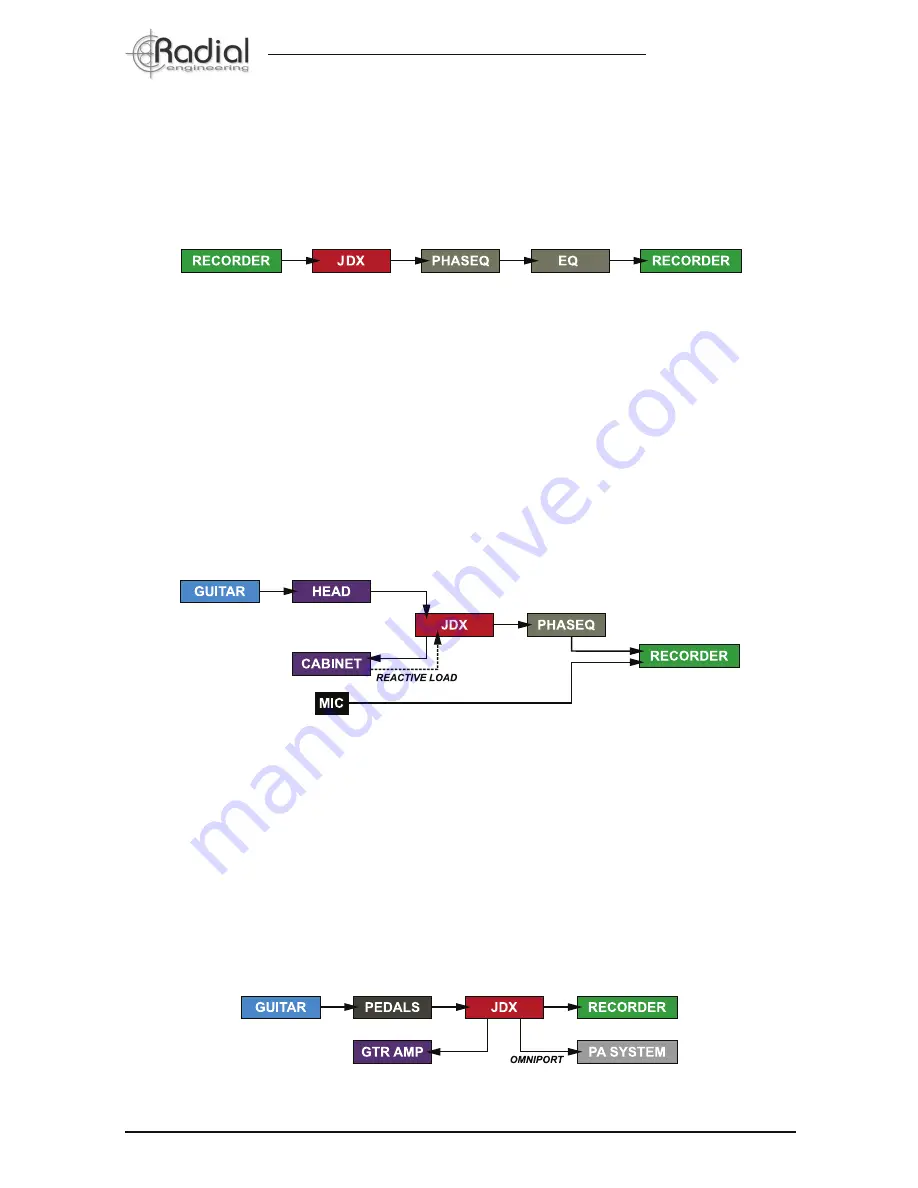
Radial Engineering Ltd.
JDX 500 Module
True to the Music
®
Using The JDX For Tone Shaping
As described above, it is common to record a clean guitar track and then later Reamp the
signal by sending it from the recorder to some guitar amps using a device like the Radial
X-Amp. You can also use the Radial JDX as a tone shaping tool by sending a pre-recorded
track into it via the XLR input on your 500 series rack. This can be used for guitar tracks,
keyboard or any number of instruments.
Hook-up is easy. Simply send the track to the JDX, process and then use the XLR output to
feed a new track. With the Workhorse, you can add other modules in series for EQ, phase
and limiting to create exciting new tones.
Note: When using the XLR input, make sure the
ground is in the lifted position (pushed in). This arranges the ground so that both the plus
and minus of the balanced input are kept separate and assures a proper balanced input will
be introduced.
Combining The JDX With The PhazeQ
You can create huge guitar tones by combining the direct sound of the JDX with a room mic.
When you combine the two, you will invariably fi nd that some frequencies will amplify each
other (be in phase) while some will cancel each other out (be out of phase). The PhazeQ lets
you fi ne tune the phase relationship between the direct sound from the JDX and the room
mic.
The set up is simple. Because the sound from the JDX is direct (traveling at the speed of
electricity) it will arrive to the recorder before the mic’d signal as sound travels much slower
through air. We will therefore adjust the phase of the JDX signal to slow it down. Set the
levels on your mixer or Workhorse so that the two signals are relatively the same, then adjust
the phase to suit. Be prepared for total world dominating tones!
Using The Omniport Direct Out
If you are equipped with a Workhorse, then you have the added benefi t of a direct box output
via the Omniport. This mic-level TRS balanced output is designed to feed a mic splitter in a
live touring set up or can be used to feed a mic preamp input on a mixer. This setup would be
ideal for quiet stages where guitar amplifi ers are not used such as in a house of worship.
8












