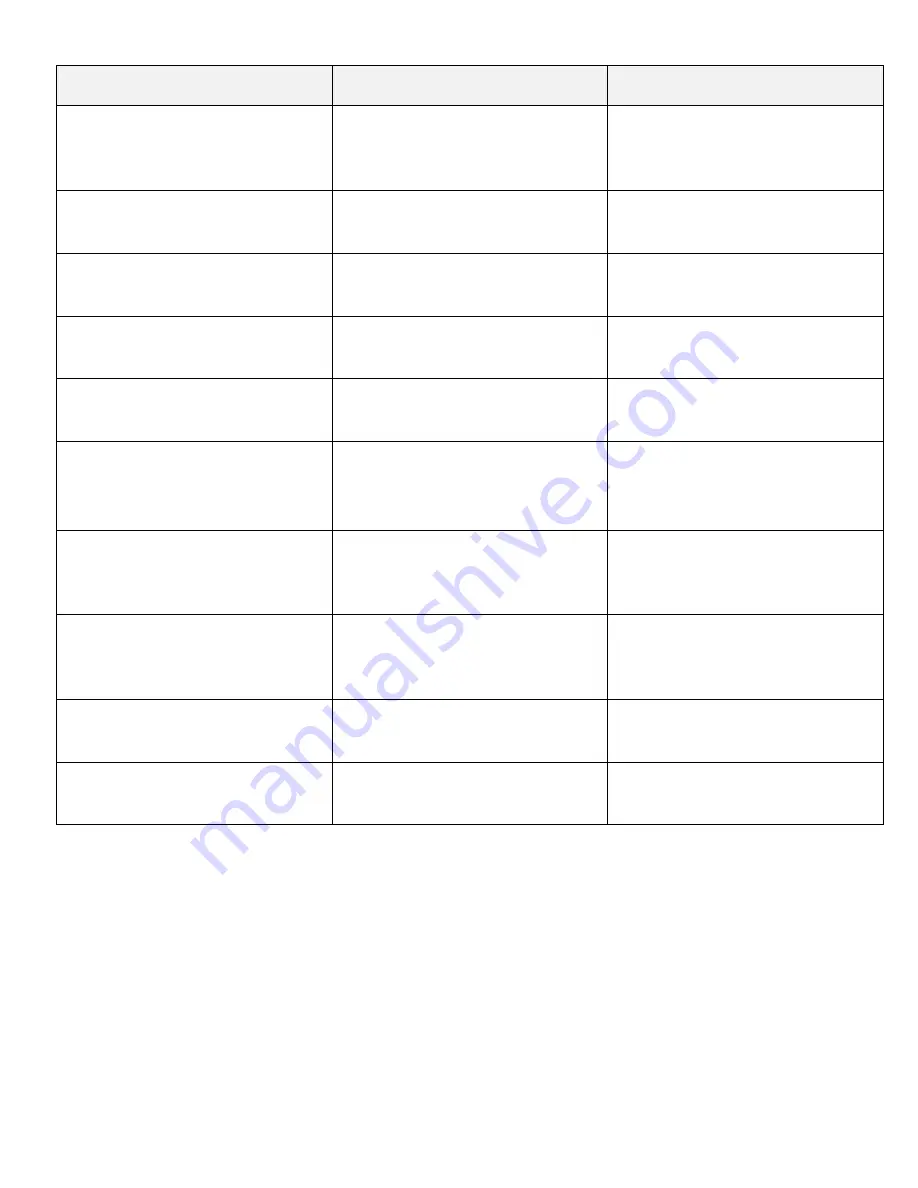
Selectable Feature
Description
Setting
Ka Band
Activate/deactivate Ka Band
Wide
Narrow
Off
Ka Pop Band
Activate/deactivate Ka POP
On
Off
Laser Band
Activate/deactivate Laser
On
Off
Start up sound
On
Off
GPS connected anouncement
On
Off
GPS detetcion by database
type
Via
Middle button
you can
select
the type
of GPS
points.
For
editing
use
+ / -
. You can turn
on and off particular
type of point
.
GPS Warning Distance
Choose how far before the
you want to be alerted to the
POI
Normal
(approx. 800 ft)
Farther
(approx. 1250 ft)
Farthest (approx. 1650 ft)
Setting local time
You can change time using
+ / -
button on the side
Set the hours only, minutes
will automatically adjust by
GPS
Factory reset?
To reset to factory settings
press
middle button
Delet all user points?
For deleting all stored user
locations press
middle button
Page 7
Содержание Pro Series
Страница 1: ...Pro Series USER MANUAL 2015 Radenso ...






























