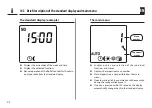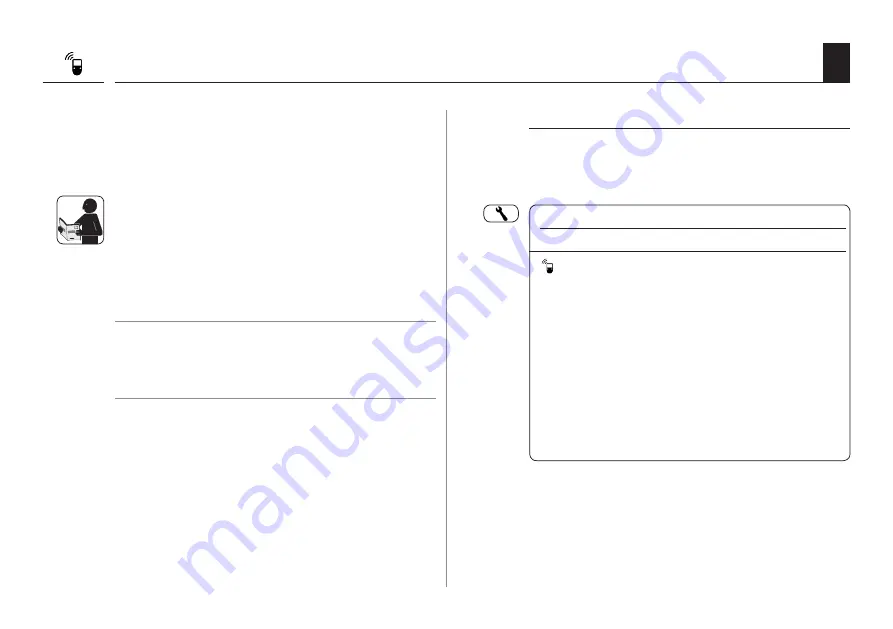
33
EN
17. DuoFern settings; brief description
In order for your RolloTron Comfort DuoFern to react to
control signals from the DuoFern network, it is necessary
to log each DuoFern device (e.g. RolloTron Standard
DuoFern, DuoFern central operating unit, etc.) on to the
RolloTron Comfort DuoFern.
To do so, please read the operating instructions for the
respective DuoFern device.
Maximum number of connected devices
You can assign a maximum of 20 DuoFern devices to a
single RolloTron Comfort DuoFern.
NOTE
◆
Additional information about logging on can be
obtained from the login matrix on our website under:
www.rademacher.de
The following section serves to describe all required
DuoFern Settings for the RolloTron Comfort DuoFern.
The DuoFern Settings immediately affect the subsequent
automatic function settings and the integration of the
RolloTron Comfort DuoFern into the DuoFern network.
Menu 7.8 - DuoFern Settings
The DuoFern settings are undertaken in menu 7.8. You
can find an overview of all menus and sub-menus for the
RolloTron Comfort DuoFern on pages 43 and 63.
Menu 7 - System settings
Icon
Menu
Page
7.8
DuoFern settings ........................33
7.8.1
Logging on and off ........34
7.8.2
Setting the
DuoFern mode ................37
7.8.3
Setting the
solar mode .......................39
7.8.4
Switching weather
data on/off ......................41
7.8.5
Display DuoFern
address .............................42
Содержание RolloTron Comfort 1615 45 19
Страница 87: ...87 EN i ...