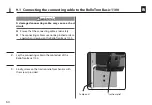72
EN
15. Automatic timer; brief description
The same switching times every day of the week.
You can set an opening and closing time for your
RolloTron Basic 1100 which will apply to all days of the
week. Once this time is reached, the roller shutters will
open or close automatically.
Changing the switching times
You can change the switching time settings at any time.
Please note that each new setting deletes the previous
setting.
i
In order to set the switching times, you must
carry out this step once at the time that the
roller shutters are to open or close.
For example, carry out the step at 8:00 o'clock
in the morning if you want the roller shutters
to open at 8:00 AM every day.
◆
You must set at least one switching time,
in order to activate the automatic timer.
Configure an opening time (
▲
)
(e.g. at 8:00 AM)
1.
+
Simultaneously briefly press the
buttons.
2.
The indicator light flashes and the roller
shutter travels upwards. The automatic
timer is now activated.
Your roller shutters will open automati-
cally every day at 8:00 AM.
15.1 Configuring an opening and closing time