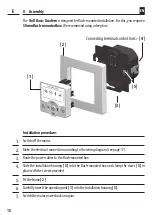22
EN
1.
+
Activate login mode.
Simultaneously press and hold the buttons for
approx. 4 seconds.
The timer LED flashes
green
:
Login mode remains active for approx.
120 seconds.
2.
Switch the desired DuoFern transmitter to login mode.
3.
Pay attention to the timer LED.
Flashes green
Login mode is active.
green (for 5 seconds)
Login was successful. Afterwards, the LED will light up red
again, if the automatic timer has been activated.
red
The login process failed,
for example if:
◆
20 DuoFern transmitters have already been registered.
◆
An attempt was made to register an unsuitable device
(e.g. other DuoFern actuator).
4.
Log the next DuoFern transmitter on / off. In order to do so, repeat steps 1 to 2.
5.
Cancel registration.
You can cancel the login process at any time by briefly pressing
the
[ SET/Stopp ]
key.
11.1 Login for DuoFern transmitters