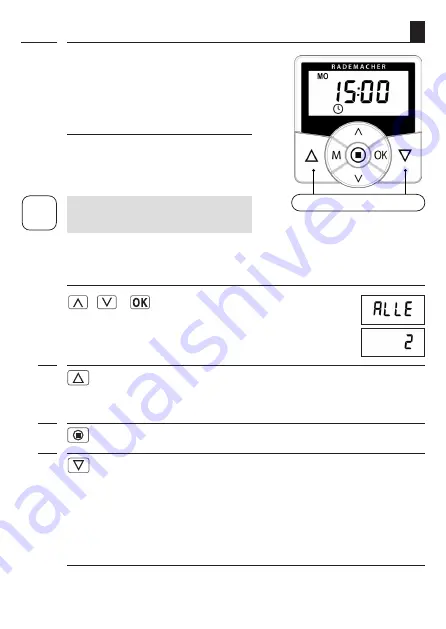
27
i
EN
15. Manual operation
Example for manual control of a roller shutter
1.
/
>
Select and confirm the desired
DuoFern actuator or
[ ALLE] (ALL)
.
2.
Open the roller shutters.
Briefly pressing the button causes the roller shutters to move
to the upper end point.
3.
Causes the roller shutters to stop in the interim.
4.
Close the roller shutters.
The roller shutters move to the configured
ventilation
position
or to the lower end point.
Ventilation position, see page 54
If the ventilation position is configured, the roller shutters will first roll down to this position.
Pressing the
[ Down ]
key once more causes the roller shutters to continue downwards.
Manual operation is possible from the standard
display at any time and has priority over the
programmed automatic functions.
Operating keys
Group or single control
You can control
[ ALLE ] (ALL)
registered DuoFern
actuators simultaneously or select individual
actuators to be controlled, see page 22.
i
If nothing is selected, then the previously
selected actuator will always be controlled.
Содержание 3250 13 71
Страница 70: ...70 EN ...
Страница 71: ...71 EN ...
















































