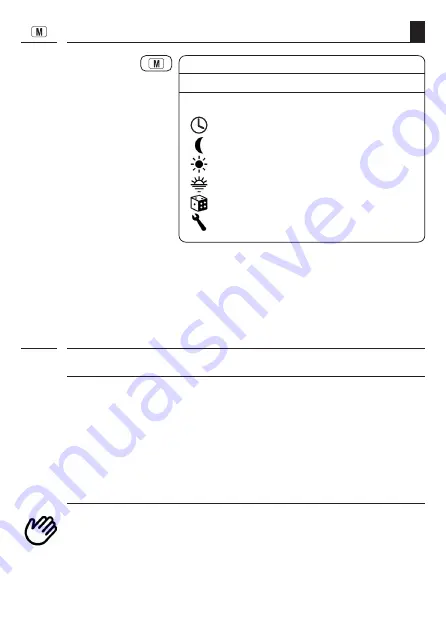
36
EN
17. Menu overview / main menu
Main menu
Icon Menu
Page
AUTO
1
Automatic mode ........................ 36
2
Switching times ......................... 38
3
Automatic dusk control .............. 44
4
Automated solar function ........... 46
5
Automatic dawn control ............. 48
6
Random function ....................... 50
9
System settings ......................... 51
17.1 [ AUTO ] Automatic mode
i
Automatic mode on
All of the activated automatic functions will be executed if the automatic mode is switched
on. The corresponding icon is then shown in the standard display.
Manual operation is also possible in automatic mode.
Automatic mode off
Icon in standard display
◆
All automatic functions are deactivated; only manual operation is possible.
◆
All automatic icons are switched off in the standard display.
Содержание 3250 13 71
Страница 70: ...70 EN ...
Страница 71: ...71 EN ...






























