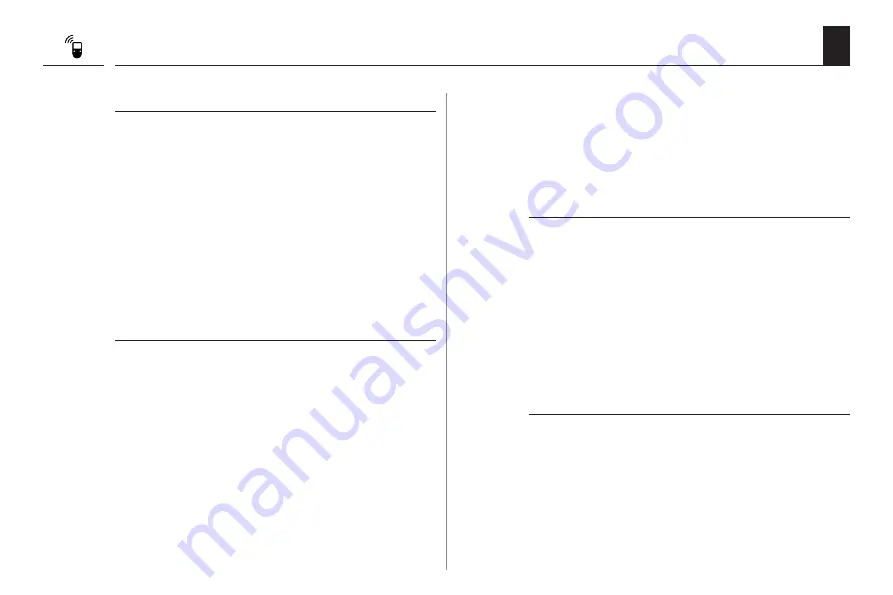
42
EN
◆
The desired sunshine position must be set on the
RolloTron Comfort DuoFern and the other DuoFern
devices. **
◆
Mount the light sensor as low as possible on the win-
dow so that it cannot be covered by the roller shutters.
[ 1 ] Local light sensor *
Select mode [ 1 ] if ...
◆
...the RolloTron Comfort DuoFern is to be controlled by
a light sensor connected to this device.
Functions and settings for the automated solar func-
tion:
◆
The roller shutters close to the position of the light
sensor on the window.
◆
The solar limit value must be set.
◆
Mount the light sensor on the window at the position
to which the roller shutters should lower when the
sun shines.
15.3 Menu 9.9.3 - Setting the solar mode
[ 2 ] Local light sensor and sunshine position *
Select mode [ 2 ] if ...
◆
...the RolloTron Comfort DuoFern and other registered
DuoFern devices (e.g. RolloTron Standard DuoFern)
are to be controlled by a light sensor connected to
this device.
◆
... every device (and every roller shutter) is to be stopped
at an individually configured sunshine position.
Functions and settings for the automated solar func-
tion:
◆
All roller shutters close to the configured sunshine
position.
◆
The solar limit value must be set.
[ 3 ] Central sun shading controller
Select mode [ 3 ] if ...
◆
...the RolloTron Comfort DuoFern and other registered
DuoFern devices are to be controlled by a
central sun
shading controller
.
Functions and settings for the automated solar func-
tion:
◆
All roller shutters close to the configured sunshine
position.
◆
The desired sunshine position must be set on the
RolloTron Comfort DuoFern and the other DuoFern
devices. **
*
No signals
are executed from a central sun shading
controller in modes
[ 1 ]
and
[ 2 ]
.
** Please read the operating manual for the respective
DuoFern devices to configure the sunshine position.
















































