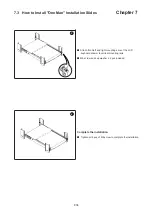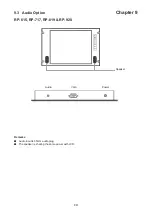P.35
7.4 How to Use the Slides
Chapter 7
Figure 14
.
■
A black arrow release button is located on the
outside of each slide. (shown in
Figure 14)
.
Figure 15
.
■
Pull and hold the black arrow button on either
side of the LCD drawer to unlock. (shown in
Figure 15)
.
Figure 16
.
■
Push the LCD drawer into the rack. (shown in
Figure 16)
.
Caution :
Keep your
fi
ngers away from the
slide stop
L
I
L
I
RP-120 & SP-120
RP-115, RP-117, RP-119, SP-117 & SP-119
RP-1415, RP-1417 & RP-1419