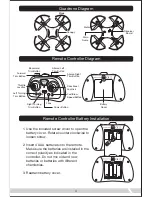Battery and Charger Specifications
Charging Your Drone
Syncing the Quad and Remote
1. Turn on your Quadrone using
switch on the bottom side. Place it
on a flat surface. The red lights on
the Quadrone will begin to flash. Do
not move the Quadrone during the
syncing process to ensure the
gyroscope stays balanced.
2. Lower the Throttle joystick of the
remote to its lowest position. Slide
the controller’s power button to the
on position. The Quadrone’s red
lights will stop flashing and stay on.
3. Push the Throttle joystick to its
highest position and the remote will
beep. Now move it to its lowest position again and the remote will
beep a second time. The Quadrone and remote controller have been
synced together. You are now ready to fly.
• To charge your Quadrone,
plug the provided USB
charger into a USB port.
Connect the USB charger to
the charging port of the
Quadrone. The Quadrone is
now charging. A red light will
turn on on the USB charger
indicating the charging process has completed. Always charge your
Quadrone under adult supervision and out of the reach of children.
ON/OFF
Aircraft ON/OFF
Switch
Battery Type
Li-Po Battery
3.7V 145 mAh
1.5V
(GP 15G R4P)
Quadrone
Flight Time:
Approx. 7 Minutes
Approx. 30 Minutes
(Charging current approx. 0.35A)
Non-Rechargeable
Remote
Operation Time:
18 Hours
Carbon-Zinc
Battery
(Non-Rechargeable)
Battery
Specification
Usage Duration
Charge Time
5
Содержание QUADRONE
Страница 1: ...Instruction Manual...