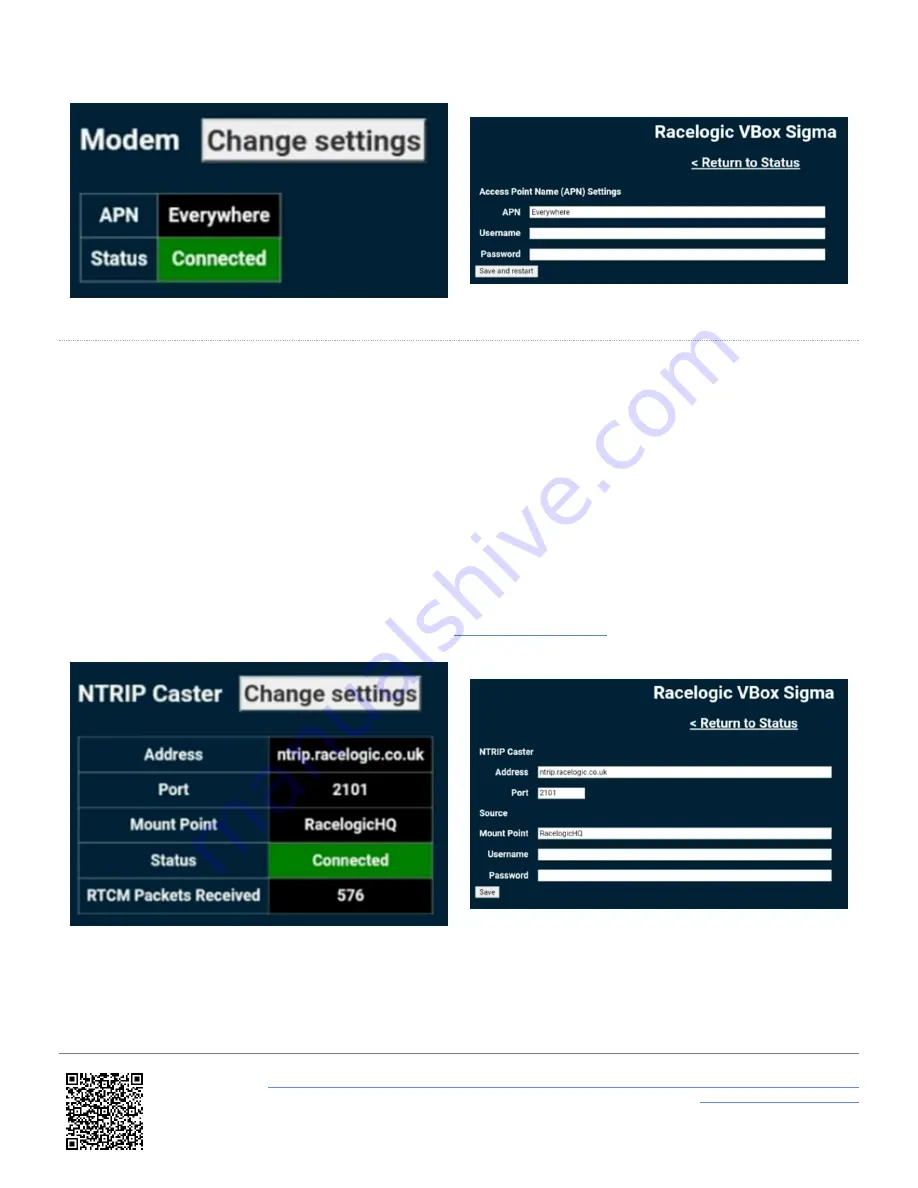
NTRIP Caster
The NTRIP Caster area of the setup page displays NTRIP correction service connection information. To configure the
NTRIP correction service details, press the '
Change settings
' button next to the NTRIP Caster heading.
Enter the Server Name/ IP Address, Port, Mount Point (correction data stream), Username and Password information (if
required) and then press the '
Save
' button. These details will be provided by your NTRIP service provider.
VBOX Sigma will then attempt to connect to the NTRIP server using the provided details. Once connected to the NTRIP
server, the unit will briefly display an '
RTCM Streaming
' message. If there is a problem with the server details
entered, the unit will briefly display an '
Invalid Caster Credentials
' message.
The settings page will be updated with the new settings and provide a connection status indication along with the
number of data bytes received from the NTRIP server. The
will also provide this information.
https://en.racelogic.support//Product_Info/VBOX_Data_Loggers/VBOX_Sigma/VBOX_Sigma_User_Guide/04_-
_VBOX_Sigma_Configuration
23






























