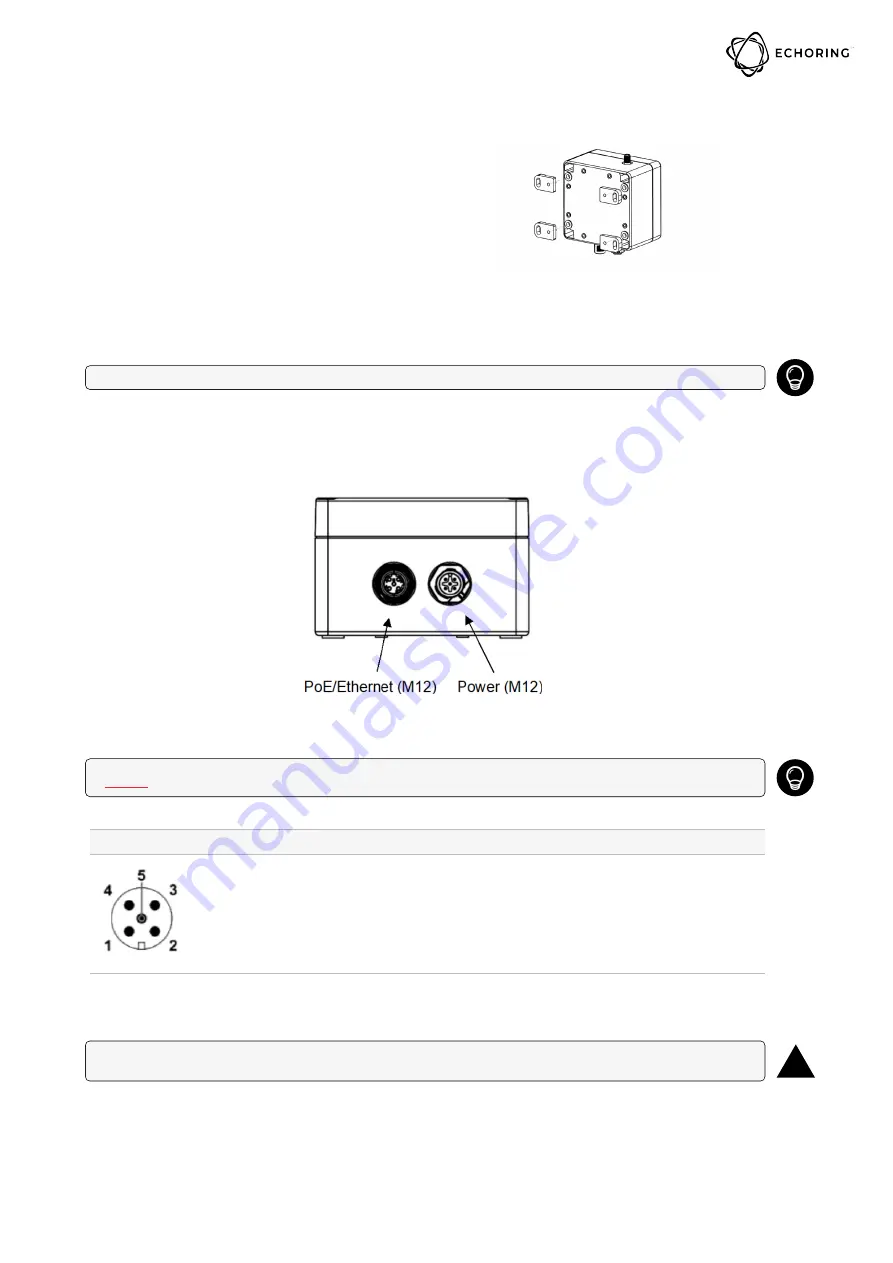
http://echoring.com
Revision: 1.2
4.2.2 Wall or Mast Mounting
1. Place the wall mounts in their desired
positions on the device. The mounts
can be placed horizontally or verti
cally.
2. Use adequate force to drive the
mount bolt in the device notch.
If
using a hammer, please be sure not
to accidently hit and damage the
device casing.
3. Repeat with the other mounts.
Figure 4III: Wall or mast mounting
TIP
— Attaching wall mounts to a device is irreversible.
4.3 Connectors
Figure 4IV: Connectors
TIP
— The Ethernet connector is PoE (Power over Ethernet) and can also be used to supply power to the
device.
Figure
Pins
Function
1
Power (9 – 30 V DC)
2
Ground for digital input
3
Ground for power supply
4
Digital input + (9 – 30 V DC)
5
Functional ground
Table 4i: Power connector (M12 plug, A coded)
ATTENTION
— The signal cable for digital input must be carried in the same cable as the power supply
and functional ground if the line length exceeds 3 meters.
!
© by R3 – Reliable Realtime Radio
Page 5 of 11
4. Installation















