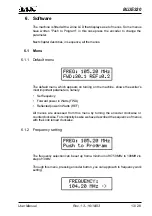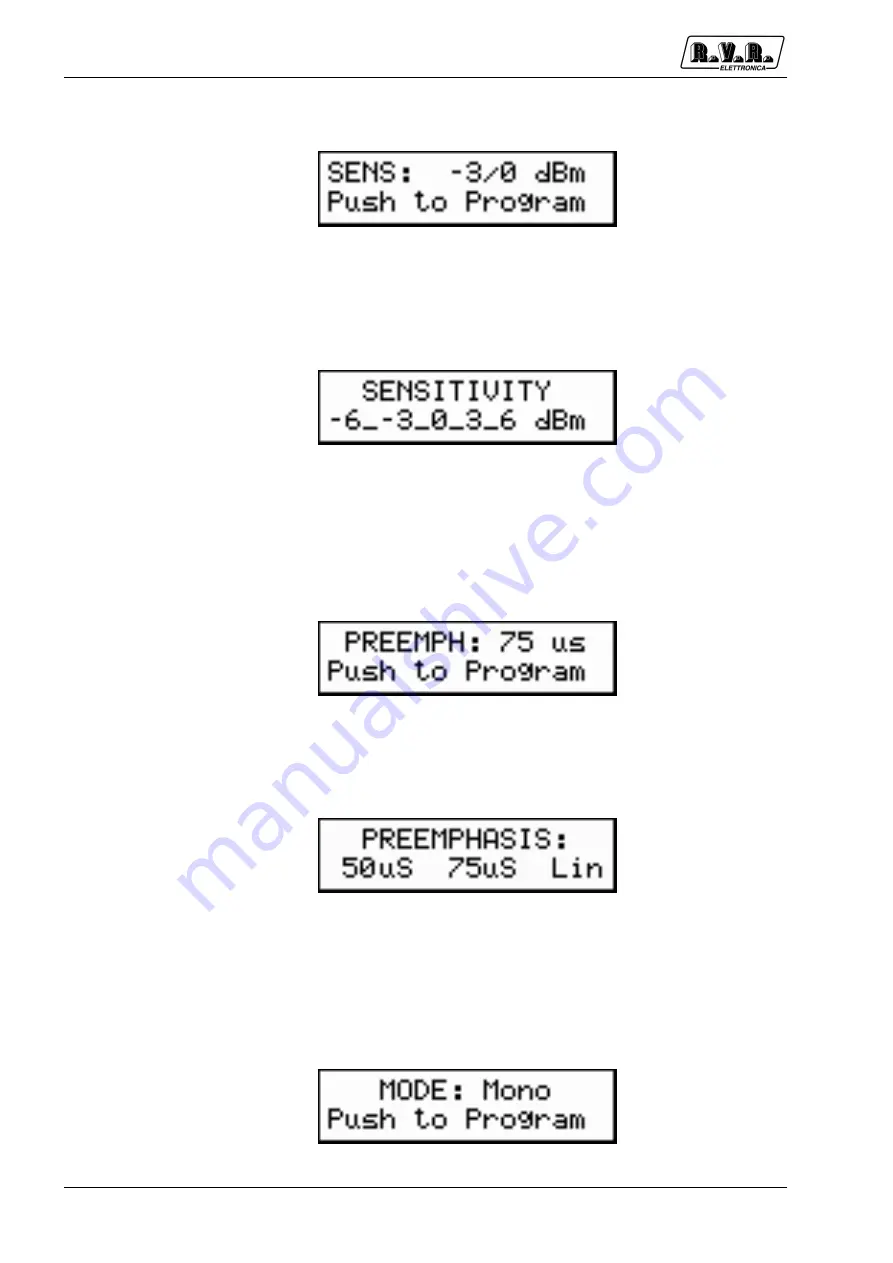
BLUES30
16 / 28
User Manual
Rev. 1.3 - 16/10/03
6.1.8 Sensitivity Menu
Through this menu you enter in the section to modify the input level sensitivity (report
to right R and left L inputs placed on rear panel). You can change its value from -6
to +6 dBm with 3dBm step. Fine regulation of level is made through trimmer placed
on rear panel (figure 7.2 note [12] and [13]).
Turn the encoder in this screenful until the cursor reaches the required interval and
then press the encoder to make the selection. On having accepted (or denied) the
selection, you will come back to previous menu.
6.1.9 Pre-emphasis Menu
This screenful shows the currently entered pre-emphasis value. Press the encoder to
go to the screenful for changing setting choising between no pre-emphasis (lin), 50
or 75µs:
Turn the encoder to select the required option and press the encoder to confirm the
selection. On having accepted (or denied) selection, you will come back to previous
menu.
6.1.10 Mode Menu
Содержание BLUES 30
Страница 1: ...BLUES 30 User Manual Volume 1 Manufactures by Italy...
Страница 4: ...BLUES30 ii User Manual Rev 1 3 16 10 03 This page was intentionally left blank...
Страница 6: ...BLUES30 2 28 User Manual Rev 1 3 16 10 03 This page was intentionally left blank...
Страница 12: ...BLUES30 8 28 User Manual Rev 1 3 16 10 03 This page was intentionally left blank...
Страница 16: ...BLUES30 12 28 User Manual Rev 1 3 16 10 03 This page was intentionally left blank...
Страница 24: ...BLUES30 20 28 User Manual Rev 1 3 16 10 03 This page was intentionally left blank...
Страница 28: ...BLUES30 24 28 User Manual Rev 1 3 16 10 03 This page was intentionally left blank...
Страница 30: ...BLUES30 26 28 User Manual Rev 1 3 16 10 03 This page was intentionally left blank...
Страница 32: ...BLUES30 28 28 User Manual Rev 1 3 16 10 03 This page was intentionally left blank...