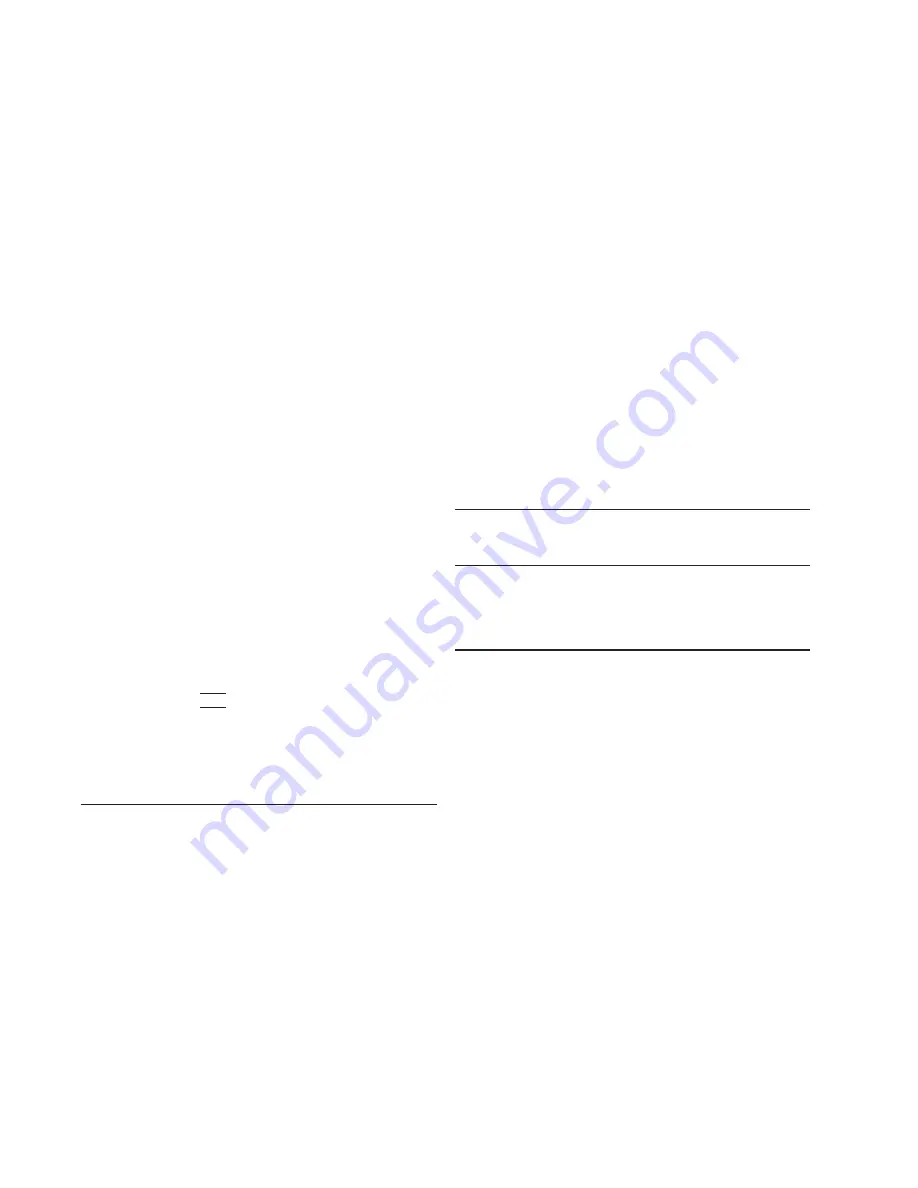
Page 2
32500-90(U)
3.2 COMPASS CALIBRATION
When the 32500 is operated for the first time, its internal compass must
be calibrated for local conditions. To calibrate the compass, please
follow the steps outlined below.
1. Remove cover from compass. Press and hold CALIBRATE button
for 5 seconds. The CALIBRATE indicator will begin to blink. Refer
to WIRING DIAGRAM to locate CALIBRATE button.
2. Slowly rotate vehicle on which compass is mounted. Steer vehicle in
a tight circle and make TWO complete revolutions. Each revolution
should take at least one minute. THE COMPASS MUST REMAIN
LEVEL DURING CALIBRATION.
3. After two complete revolutions, press and hold CALIBRATE
button until indicator stops blinking. Calibration is now complete.
Calibration parameters are retained when power is removed.
4. Replace cover. Use this procedure to recalibrate compass at any
time.
Serial communication command may also be sent to start and stop
the compass calibration. Please see section 4.2 SERIAL COMMANDS
for details
3.3 SIGNAL INPUTS
The 32500 has two special wind speed and direction inputs for
YOUNG wind sensors and four voltage input channels for connection
to other meteorological instruments like temperature, humidity,
barometric pressure, precipitation, or other sensors. Two of the
voltage input channels may also be configured as alternative wind
speed and wind direction inputs for sensors like the Young 86xxx
family. For best performance, sensors should be installed within 3m
(10ft.) of the 32500.
Measurements from the voltage input channels are converted to
numerical values (0-4000) when ASCII, POLLED ASCII, PRECIP,
or PRECIP POLLED are used. VIN1 and VIN2 full scale input is
1000mV DC (serial value = input mV x 4); VIN3 and VIN4 full scale
input is 5000mV (serial value = input mV x 0.8). Note that VIN4 is
used to count tipping bucket precipitation sensor tips when PRECIP
or PRECIP POLLED are used.
When NMEA1 or NMEA2 are used the measurements from the
voltage input channels are converted to following:
VIN1 (0 to 1000mV must = -50 to +50 C), Temperature (C);
VIN2 (0 to 1000mV must = 0 to 100%), Humidity (%);
VIN3, Barometric Pressure (hPa);
VIN4, not used. [Wind speed, (Knots)]
Please refer to SERIAL FORMAT DIAGRAM and WIRING DIAGRAM
in the back of this manual for additional details.
4.0 SERIAL COMMUNICATION
The 32500 uses either full-duplex RS-232 or half-duplex RS-485
signals for serial communication. RS-232 is the most simple and
operates up distances of 30m (100ft). The RS-485 option is prefered
in electrically noisy environments, in applications where multiple units
must be networked, or in NMEA marine applications where RS-485
signals are required.
The full duplex RS-232 connection may transmit and receive serial
data at the same time.
The RS-485 connection is half-duplex meaning the unit cannot
transmit and receive at the same time. The 32500 internally manages
the switch between modes.
Many applications require the 32500 to transmit only. However,
RS-485 applications that require polling the 32500 or sending
commands to it require that the externally connected serial devices
must be capable of managing its own half-duplex switching from
transmit to receive.
At low baud rates with proper cable installation and connections,
transmission distances up to 7km (4mi) are possible using RS-485.
Baud rates of 1200, 4800, 9600, 19.2K, and 38.4K baud are
available. Most jumper-selected output formats force the baud rate
to a predetermined value. All serial signals use 1 start, 8 data, and
1 stop bit. Any externally connected serial device must be set to the
same baud rate as the 32500.
4.1 POLLING
When the serial output format is ASCII POLLED or PRECIP POLLED
(See the SERIAL FORMAT DIAGRAM), the 32500 sends data only
when it receives a serial polling command:
“M
c
!”
where ‘c’ is the
unique address of the unit. The default address is ‘A’ but any alpha or
numeric character may be used (section 4.2 SERIAL COMMANDS).
4.2 SERIAL COMMANDS
Serial commands set operating parameters and report settings.
Jumper W1 must be configured for SOFTWARE mode for serial
command settings to be retained, otherwise default settings
based on jumper configuration will take effect at next power up.
Commands may be sent using a PC and simple communications
programs such as HyperTerm or any other properly configured
serial device. All commands that begin with CMD must end with
a carriage return (ASCII 13).
Commands may be sent at any time but it may be more convenient
to pause the Serial interface output. This is especially necessary with
half-duplex RS-485 communication.
Please refer to the table on the next page for commands and
definitions.
5.0 MAINTENANCE
The 32500 requires no maintenance in normal use.
Periodic inspection is recommended to verify correct operation.
6.0 WARRANTY
This product is warranted to be free of defects in materials and
construction for a period of 12 months from date of initial purchase.
Liability is limited to repair or replacement of defective item. A copy
of the warranty policy may be obtained from R. M. Young Company.
7.0 CE COMPLIANCE
This product complies with European CE requirements for the EMC
Directive. Please note that shielded cable must be used.
Содержание 32500
Страница 5: ...Page 4 32500 90 U SERIAL OUTPUT FORMATS MODEL 32500 ...
Страница 6: ...Page 5 32500 90 U WIRING DIAGRAM MODEL 32500 JUMPER CONFIGURATIONS POWER ...
Страница 8: ...Page 7 32500 90 U WIRING DIAGRAM Output to 06201 Wind Tracker ...
Страница 9: ...Page 8 32500 90 U WIRING DIAGRAM TYPICAL APPLICATION WIRING ...
Страница 11: ...Page 10 32500 90 U WIRING CONNECTION MODEL 32500 with 86000 86106 2D Sonic Anemometer ...











