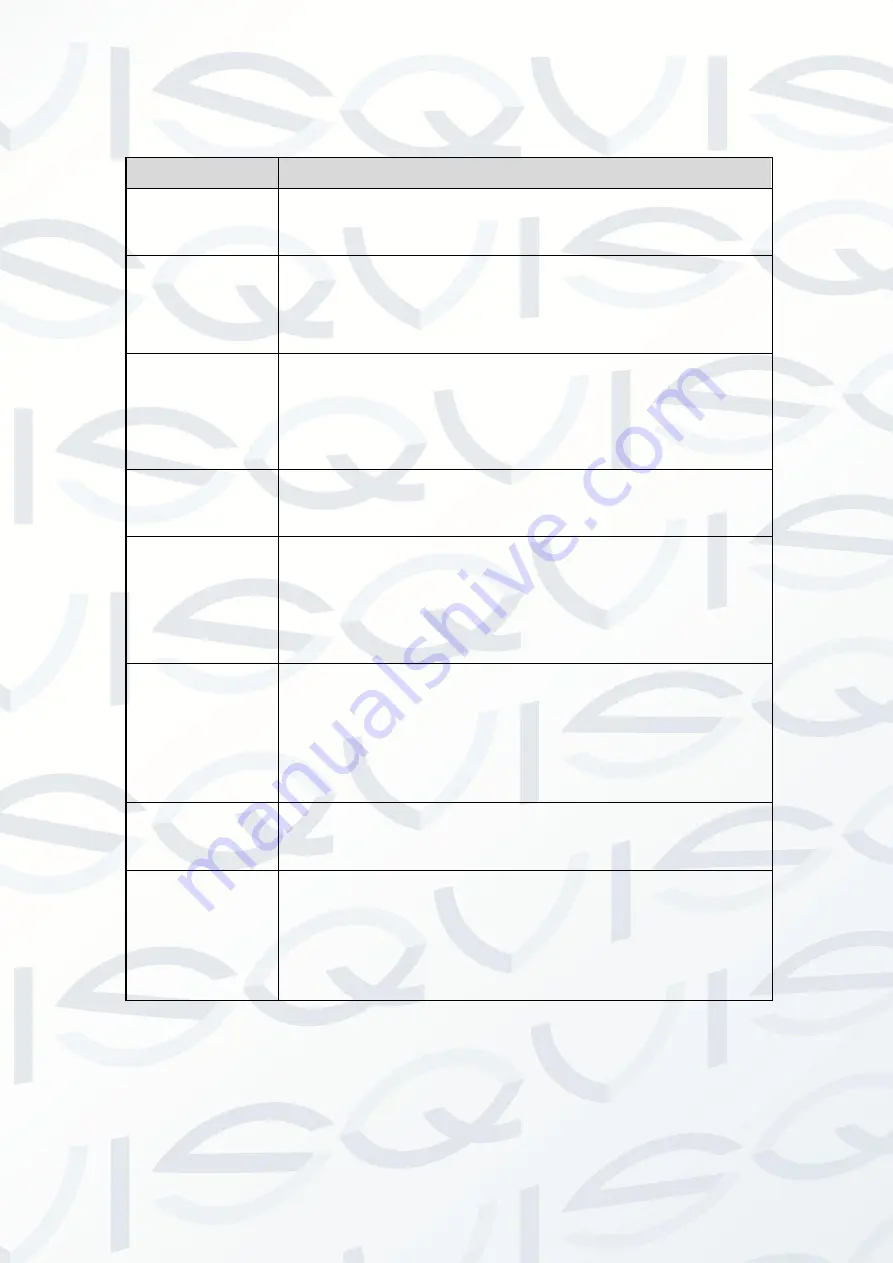
© Copyright Qvis ®. All documentation rights reserved.
21
6
FAQ
Bug
Solution / Reason
I cannot boot up
the device or
operate it properly.
Please click the RESET button for at least five seconds to restore
factory default setup.
The water has
leaked into the
camera casing
The unauthorised front or rear cap removal many result in water
leaking into the camera housing.
The glass front cap has sustained a heavy push or strike.
The waterproof plug of the rear cap becomes loosen.
IR video is poor.
Incorrect supply power has been used. The IR light cannot light up
to its maximum level.
The object is out of the IR distance range.
IR-CUT does not turn to the night mode. The front end
photosensitive chip cannot sense the IR light.
I cannot upgrade
the device via
network.
When network upgrade operation has failed, you can use port 3800
to continue upgrade.
I cannot login the
client-end or the
WEB.
The Active X control is blocked.
The display card version needs to be DX8.1 or higher.
Network connection error occurred.
Invalid network setup.
Invalid user name or password.
I cannot play the
download file.
There is no player.
There is no DX8.1 or higher.
For the MEDIA PLAYER, there shall be Div X503Bundle.exe plugin
if you play the .AVI file.
For Windows XP user, you need to install the plugin
DivX503Bundle.exe and ffdsho-2004 1012.exe.
To guarantee
setup update
After you modified the important setup, please reboot the device via
the software to make sure the setup has been updated to the
storage medium.
Power adapter
The general power adapter can only work reliably within the
temperature range of between 0
℃
to 40
℃
. If the power supply is
being operated outside this temperature range then it may result in
an unstable power supply being provided to the camera.
Please replace with an industrial-grade power adapter if you are
using it in a harsh environment.
Note
This user
’s manual is for reference only. Slight differences may be found in user interface.
All the designs and software here are subject to change without prior written notice.
Содержание APOIP-MB
Страница 1: ...APOIP MB APOIP MB2 1 3 2 MEGA PIXEL BULLET IP CAMERAS User s Manual...
Страница 2: ...i...
















