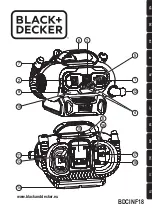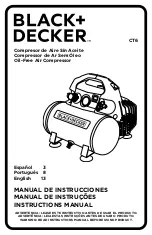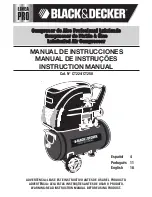Temperature
Special Protection
Open
Closed
This chapter gives a general survey of available icons. Not all icons mentioned in this
chapter are applicable to every machine.
3.4 Main screen
Function
The Main screen is the screen that is shown automatically when the voltage is switched on. It is
switched off automatically after a few minutes when there is no touch input.
Description
Reference
Designation
Function
1
Home button
The home button is always shown and can
be tapped to return to the main screen.
2
Screen information
On the main screen, the screen information
bar shows the serial number of the machine.
When scrolling through menus, the name of
the current menu is shown.
3
Access level button
The access level button is always shown and
can be tapped to change the current user
access level.
Instruction book
26
9829 3199 7
4
Figure 3:
Main Screen
Содержание QOFT 20
Страница 1: ...QOFT 20 QOFT 25 QOFT 30 QOFT 40 QOFT 50 QOFT 60 Instruction book...
Страница 2: ......
Страница 47: ...Instruction book 9829 3199 74 45 Dimension drawing QOFT 40 up to QOFT 60 compressor...
Страница 49: ...Instruction book 9829 3199 74 47 4 2 Installation proposal Compressor room example Installation proposal...
Страница 82: ......
Страница 83: ......
Страница 84: ...www quincycompressor com Performance You Demand Reliability You Trust No 9829 3199 74 2020 04...