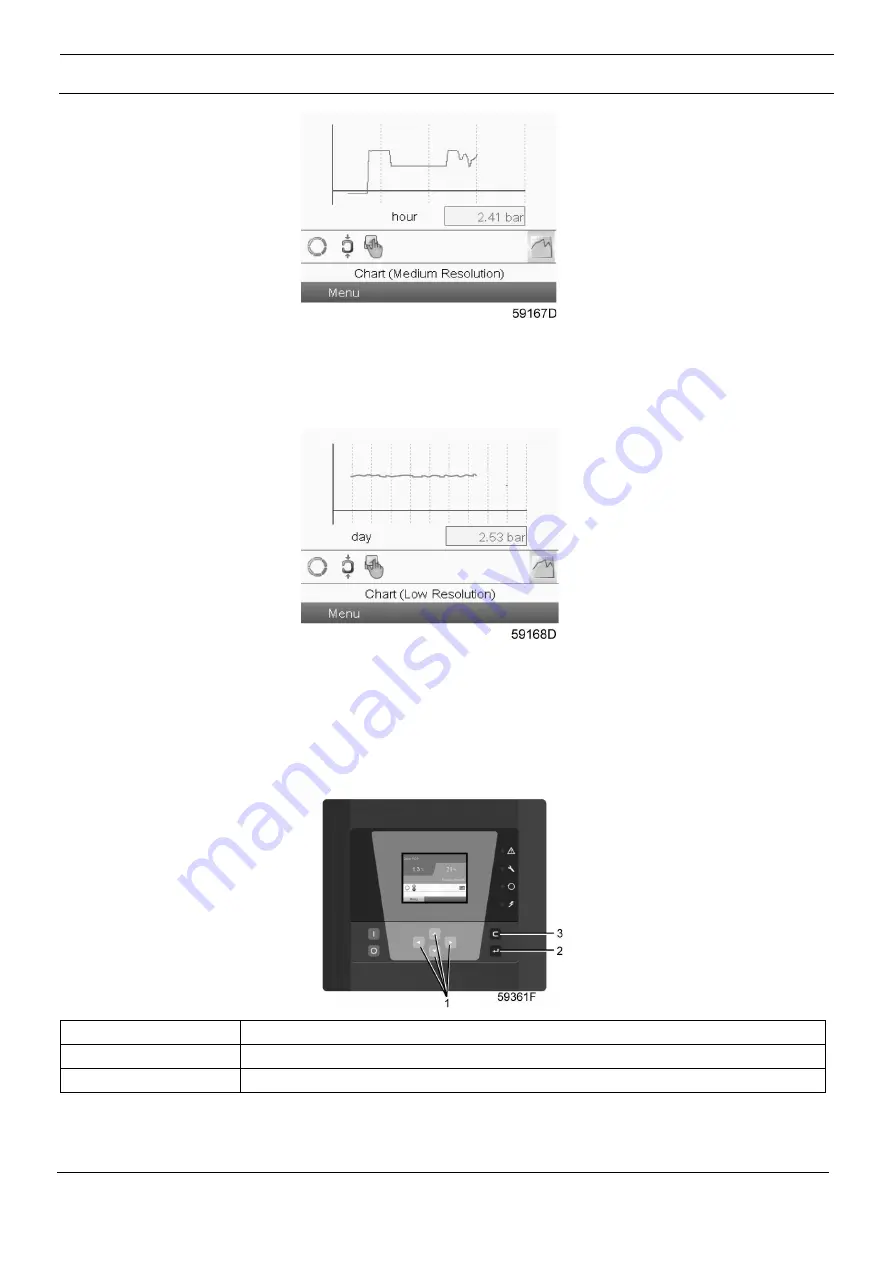
Instruction Book
9828 0934 73
45
When the Chart (Medium Resolution) is selected, a chart showing the parameter per hour is shown on the
main screen. Each point is the average of 1 minute. The screen shows 4 hours.
The switch button (icon) for selecting other screens is changed into a small Chart and is highlighted
(active).
When the Chart (Low Resolution) is selected, a chart showing the parameter per day is shown on the main
screen. Each point is the average of 1 hour. The screen shows 10 days.
The switch button (icon) for selecting other screens is changed into a small Chart and is highlighted (active).
3.5
Calling up menus
Control panel
(1)
Scroll keys
(2)
Enter key
(3)
Escape key
Содержание QED 650
Страница 2: ......
Страница 4: ...Instruction Book 4 9828 0934 73 ...
Страница 89: ...Instruction Book 9828 0934 73 89 Dimension drawing of air cooled QED 1050 ES 510 imperial units ...
Страница 90: ...Instruction Book 90 9828 0934 73 Dimension drawing of air cooled QED 1050 ES 510 metric units ...
Страница 94: ...Instruction Book 94 9828 0934 73 4 2 Installation proposal Example Installation proposal metric unit ...
Страница 134: ...02 2021 No 9828 0934 73 Ed 00 ...
















































