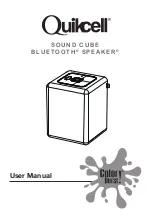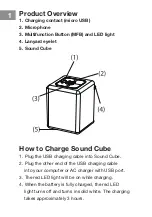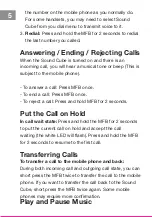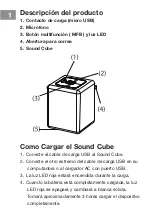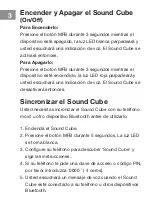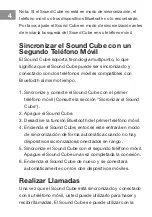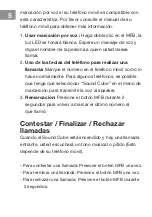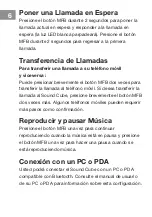8
For more information, visit www.quikcell.com
Authorized Warranty Center
Alpha Comm Enterprises, Inc.
1500 Lakes Parkway
Lawrenceville, Georgia 30043
Phone: (888) 951-0909
Manufactured exclusively under license by
Alpha Comm Enterprises, Inc.
Copyright © 2014 Alpha Comm Enterprises, Inc.
All rights reserved.
Made in China.
All brands and trademarks are the property of their
respective owners.
Содержание Sound Cube
Страница 1: ...SOUND CUBE BLUETOOTH SPEAKER User Manual ...
Страница 10: ...ALTAVOZ BLUETOOTH SOUND CUBE Manual del usuario ...