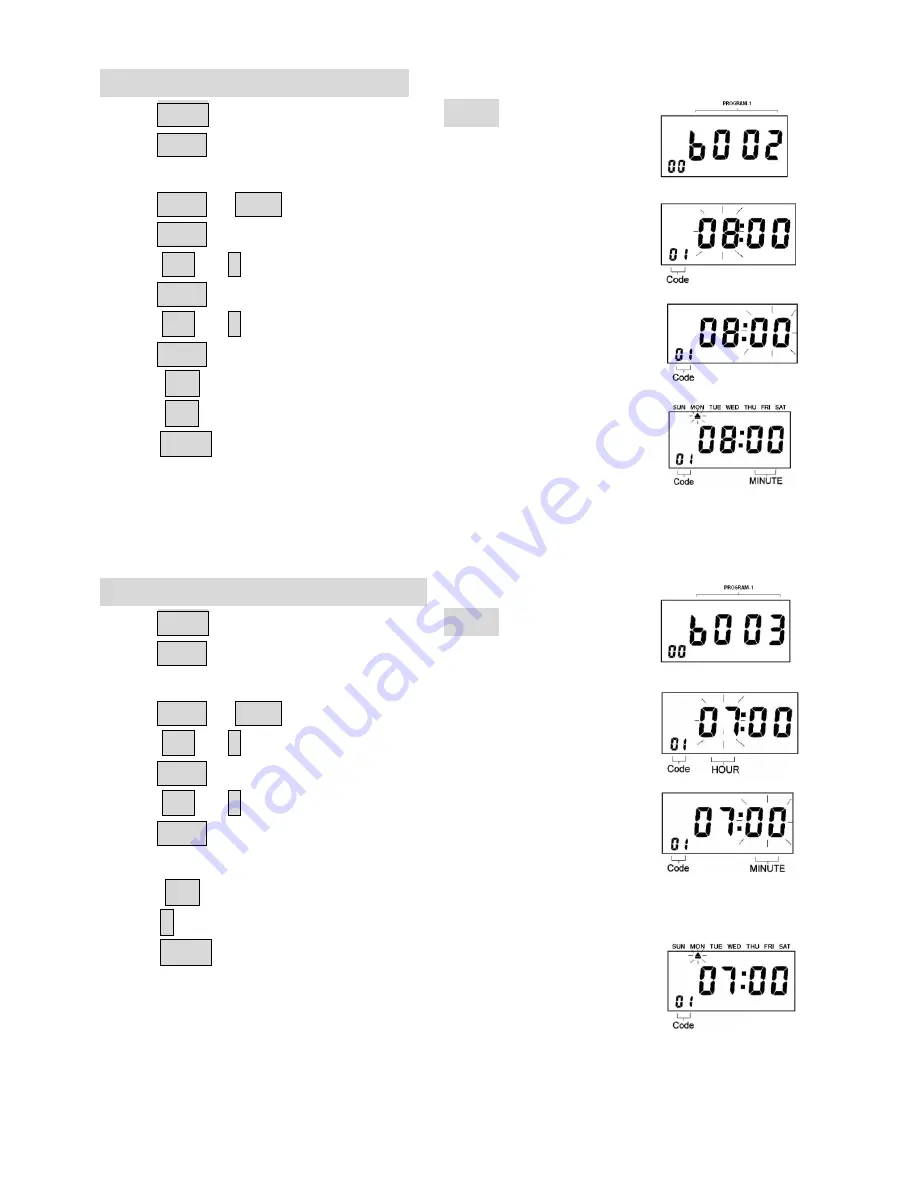
- 15 -
4.16 Setting the time signal
Press Mode key to select the program
b002
Press Enter again to register the setting value.
Press Enter or Back to enter the program Code
01
Press Enter again to register the setting value.
Press
+
or
–
button to set the Hour.
Press Enter again to register the setting value.
Press
+
or
–
button to set the Minute.
Press Enter again to register the setting value.
Press
+
button to set the week.
Press
–
button to cancel the week.
Press Clear button to set everyday,
Doing the same as above to enter code
02
~
24
and
complete the setting of 2
nd
~24
th
ring times
if necessary.
4.17 Setting the shifting time
Press Mode key to select the program
b003
Press Enter again to register the setting value.
Press Enter or Back to enter the program Code
01
,
Press
+
or
–
button to set the Hour.
Press Enter again to register the setting value.
Press
+
or
–
button to set the Minute.
Press Enter again to register the setting value.
Press
+
button to set the week.
Press
–
button to cancel the week.
Press Clear button to set everyday,
Doing the same as above to enter code
02
~
18
and
complete the setting of 2
nd
~ 18
th
shifting times if necessary.
Содержание QC500N
Страница 1: ...QC500N Clocking in Machine Operation Manual...
Страница 4: ...4 1 2 Parts identification a Keypad b LCD on the top...
Страница 5: ...5 b Case and Rear Fixings...



















