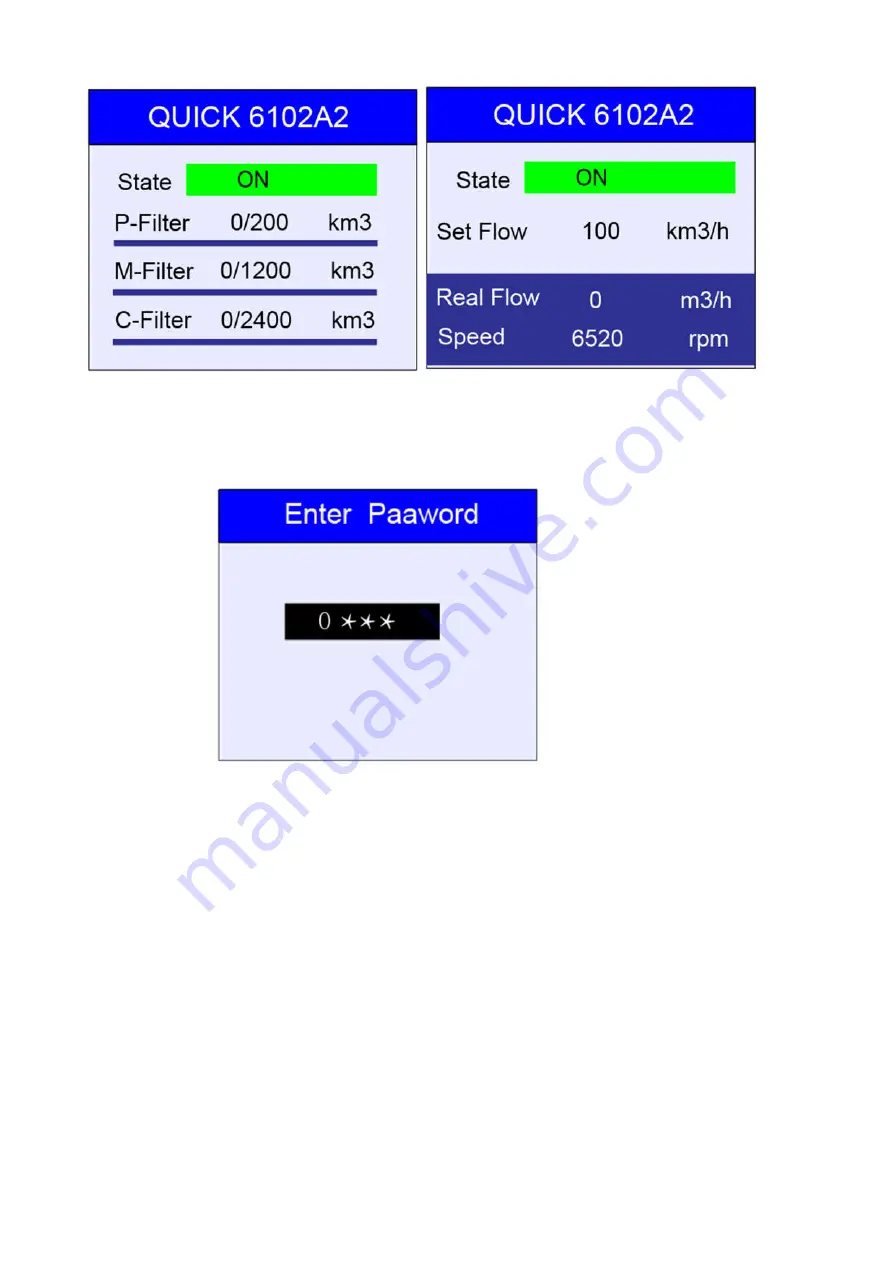
9
Figure 5-2-1 Figure 5-2-2
Press “SYS” key to enter into Password menu, see figure 5-2-3.
Figure 5-2-3
The default password is 000, press “SET” key to confirm after enter
password.
Press the “
△
” key once to increase the value by one digit, press and hold it
to continuously increase.
Press the “
▽
” key once to decrease the value by one digit, press and hold it
to continuously decrease.
Press the “
◁
” key to move the cursor to left and press the “
▷
” key to move




















