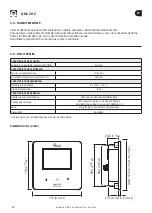32
QNC CHC
EN
INSTALLATION AND USE MANUAL - REV 001A
DOUBLE TOUCH TO UNLOCK
SPEED: 0 m/min
3.0 - INSTRUMENT OPERATION
3.4 - Main screen
Once the initialization procedure has been completed, the main window is displayed:
To unlock / lock the instrument
quickly press key twice.
If the instrument is not used,
it automatically locks after the time set in the menu
AUTOMATIC KEY LOCK (factory setting 1 minute).
3.5 - Key unlock/ lock
X
2
DOUBLE TOUCH TO UNLOCK
SPEED: 0 m/min
Icon area and status line
Counting area
Sensor status
Info area
This screen is divided into the following areas:
Icon area and status
line
This area shows messages on instrument status, chain speed, and any problem reports.
Counting area
This area shows the measure of the chain lowered and its unit of measurement:
“m” for meters, “ft” for feet and “fm” for fathoms.
The following icons are shown by activating the relevant functions:
up alarm
key lock
automatic down function.
Info area
Depending on the user selection, this area shows information about function of the keys and
the remaining chain on board (if set).
Sensor status
The dot in the centre of the circle indicates the passage of the magnet over the sensor.