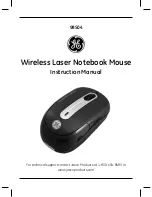11
Quha Zono 2 setup software
Quha Zono 2 can be used with the default settings without using the setup
software. When changes to the default settings are required, the setup soft-
ware is used. The setup software will run on Windows 10 computers. The
settings made with the setup software will remain in the Quha Zono 2 mouse
internal memory and will automatically be active when the mouse is con-
nected to another computer or mobile device.
The setup software is used to change the mouse speed, tremor filtering,
switch configurations, gestures and clicking.
Mouse speed can be adjusted separately horizontally or vertically.
Tremor filtering reduces the unwanted cursor movement caused by shaking.
Switches can be configured to operate as mouse buttons, cursor pausing/
centering, double
-
clicking, auto
-
click toggling or scrolling.
Gestures, double
-
click assistant and auto
-
click can be turned on and off.
The auto
-
click feature will make a short left mouse button click. The re-
quired time and sensitivity can be adjusted.
The double
-
click assistant stops the cursor for a short time period after a
click, making it easier to click second time without moving the cursor be-
tween the clicks. Thus, the double
-
click assistant will not make the double
-
click directly, but helps the user to do it more easily.
Содержание Zono 2
Страница 1: ...USER MANUAL English 2 ...
Страница 2: ...2 Quha Zono 2 User Manual ...
Страница 16: ...16 Quha oy Pirkkalaistie 1 37100 Nokia info quha com www quha com ...