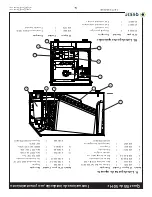1-877-420-1330
50Hz Quest 155
Installation, Operation and Maintenance Instructions
13
www.QuestClimate.com
mixture to break down into carbonaceous sludge, a very corrosive acid, and water. These contaminants must be carefully removed
otherwise even small residues will attack replacement compressor motors and cause failures.
The following procedure is effective only if the system is monitored after replacing the compressor to insure that the clean up was
complete.
1. This procedure assumes that the previously listed compressor motor circuit tests revealed a shorted or open winding.
2. Remove and properly dispose of the system charge.
DO NOT vent the refrigerant or allow it to contact your eyes or skin.
3. Remove the burned out compressor. Use rubber gloves if there is any possibility of contacting the oil or sludge.
4. To facilitate subsequent steps, determine the type of burn out that occurred. If the discharge line shows no evidence of sludge
and the suction line is also clean or perhaps has some light carbon deposits, the burn out occurred while the compressor
was not rotating. Contaminants are therefore largely confined to the compressor housing. A single installation of liquid and
suction line filter/driers will probably clean up the system.
If sludge is evident in the discharge line, it will likely be found in the suction line. This indicates the compressor burned out will
running. Sludge and acid have been pumped throughout the system. Several changes of the liquid and suction filter/driers will
probably be necessary to cleanse the system.
5. Correct the system fault that caused the burn out. Consult the factory for advice.
6. Install the replacement compressor with a new capacitor and an oversized liquid line filter.
In a running burn out, install an oversized suction line filter/drier between the accumulator and compressor. Thoroughly flush
the accumulator with refrigerant to remove all trapped sludge and to prevent the oil hole from becoming plugged. A standing
burn out does not require a suction line filter/drier.
7. Evacuate the system with a good vacuum pump and accurate vacuum gauge. Leave the pump on the system for at least an
hour.
8. Operate the system for a short period of time, monitoring the suction pressure to determine that the suction filter is not
becoming plugged. Replace the suction filter/drier if pressure drop occurs. If a severe running burn out has occurred, several
filter/driers may have to be replaced to remove all of the acid and moisture.
NOTE: NEVER use the compressor to evacuate the system or any part of it.
7.6C Replacing a Compressor, Nonburn Out
Remove the refrigerant from the system. Replace the compressor and liquid line filter/drier. Charge the system to 50 PSIG and
check for leaks. Remove the charge and weigh in the refrigerant quantity listed on the nameplate. Operate the system to verify
performance.
7.7 Remote Controls
The Quest Dehumidifier is controlled by devices mounted on a panel that is remote from the unit. You may or may not have
the devices listed below depending on the model of the remote control panel you purchased. If the Quest Dehumidifier fails to
operate as desired, always check the settings of the controls to insure that they are correct. Check that the controls are receiving
24Vac from the Quest Dehumidifier. Check the connections between the Quest Dehumidifier, the control panel, and the field
control wiring.