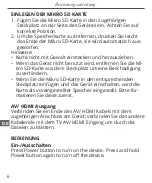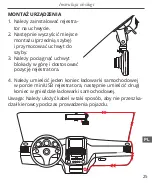17
Owner’s manual
EN
to enter the recording mode. The device will start recor-
ding automatically.
Note:
• Insert microSD card before using. The recorded videos
will be saved on it.
• During recording, press Right button to turn on/off
microphone.
Emergency recording
In recording mode, press Left button to manually lock the
current file. It will be saved on the microSD card and it
could not be deleted until unlocking it.
Camera mode
Firstly, turn on the DVR. Then press MODE button to enter
photo taking mode. Press OK button to take a photo.
Files preview, delete and protect
Preview mode: Press Mode button twice to enter preview
mode. Press Left/ Right button to choose the file, then
press OK button to play it.
Delete function: In preview mode, select the file and press
MENU button to enter submenu then press [Delete] to
delete current file or all files.
Protect function: In preview mode, select the file, press
Menu button to enter submenu then press [Protect] to
lock the selected file. Locked files cannot be deleted until
unlocking them.
Содержание KOM0916
Страница 1: ...CAR DVR KOM0916 Instrukcja obsługi Owner s manual Manual de utilizare Bedienungsanleitung DE EN PL RO ...
Страница 2: ......
Страница 43: ......
Страница 44: ...www quer pl ...