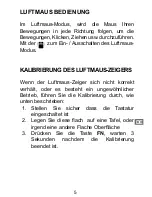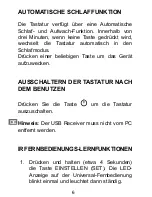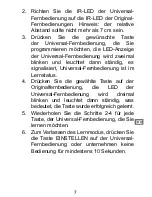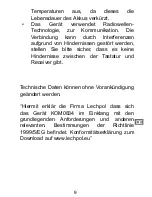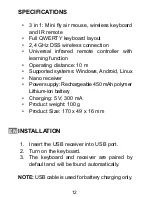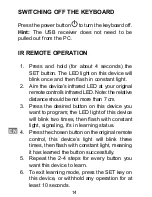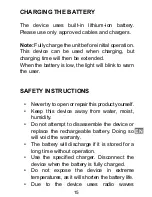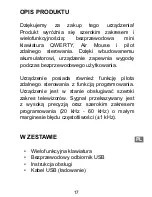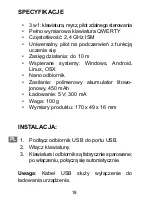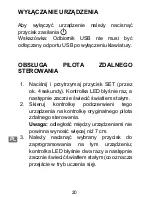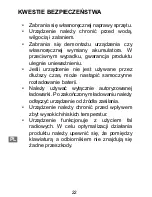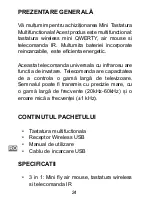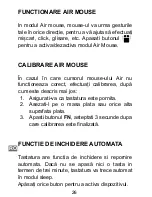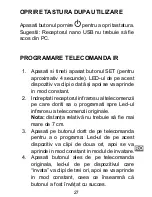EN
13
aiR MOusE OPERatiON
In the Air mouse mode, the mouse will follow your
gestures in any direction, to help you perform
the moving, clicking, dragging, etc. Use the
button to turn on/off the Air Mouse mode.
aiR MOusE cuRsOR caLibRatiON
If the Air mouse cursor does not perform correctly,
or it is operation is unusual, perform calibration,
as described below:
1.
Make sure the keyboard is switched on.
2. Lay it flat on the table, or any other flat surface.
3. Press the
fN
button, wait 3 seconds after
the calibration is completed.
autO sLEEP fEatuRE
The keyboard has an auto sleep and wake
up feature. Within three minutes, if no key is
pressed, the keyboard will automatically switch
into sleep mode.
Press any key to wake up the device.