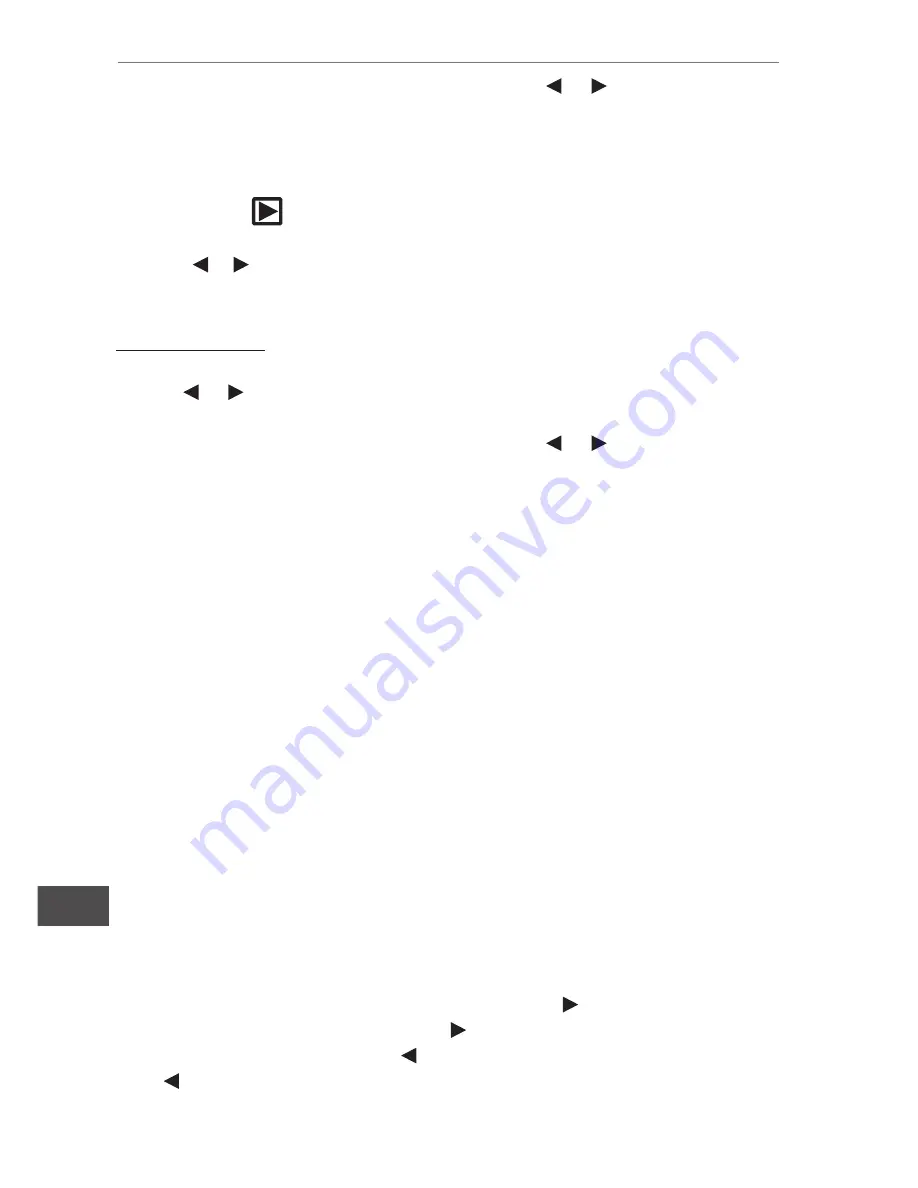
10
Owner’s manual
EN
• Press
MENU
again to enter Setup options. Use or buttons to navigate
through options, and
OK
button to enter/select option.
• Press Menu button again to go back to
CAMERA MODE
.
4. PLAYBACK
1. Press
MODE
button to switch to playback mode.
2. Press or
buttons to skip to previous/next file.
3. Press
OK
button to play the video file.
Playback settings:
• To enter Playback settings enable Playback mode, and press
MENU
button.
Use or buttons to navigate through options, and
OK
button to enter /
select option.
• Press
MENU
again to enter Setup options. Use or buttons to navigate
through options, and
OK
button to enter/select option.
• Press Menu button again to go back to
PLAYBACK MODE
.
5. FILE PROTECTION FUNCTION
While recording, press the LOCK KEY to lock the video file.
Protected (locked) files cannot be deleted.
To unlock the file, go to
PLAYBACK MODE
:
1.
open the selected file,
2. press
MENU
,
3. select
Lock/Unlock
,
4. press button
OK
to enter,
5. choose
Unlock One/Unlock All accordingly
.
Note!
You can also Lock One/All files in the
PLAYBACK MODE > MENU.
After reset/factory settings restoration, all data stored on DVR's SD card will be erased
(including protected files).
Hint:
• In Recording, Camera, Playback mode press shortly
button to switch off
display. To switch it back on, press the button again.
• In Recording mode press shortly
button to turn off voice recording. Press
the button again to turn the voice recording back again.










































