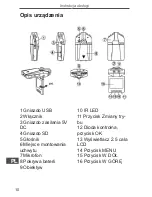7
Owner’s manual
EN
4) Optical frequency: 50HZ/60HZ
5) Date and Time:
Press REC key to enter, press UP/DOWN to set
date, press 12 key to go to the next setting. When
all settings are completed, press 12 key to confirm
and exit.
Note: Before setting, press DOWN/UP key to se-
lect [Year/Month/Date], [Date/Month/Year] or
[Month/Date/Year] modes.
6) Infrared lamp: Auto/Off
Downloading File
1) Connect computer and DVR with USB cable;
2) “Removable disk” icon appears in My Computer;
3) Down the file in folder DEIM/100DSCIM.
Notices
1) Please insert SD/MMC card before recording;
2) This video recorder has cyclic recording function.
When the storage medium is full, the video recorder
will store the recorded content from the very begin-
ning of the storage medium and cover the old file.
(Note: To present all the old files being deleted im
-
mediately, the saved files are separated into sec
-
tions by 2 minutes / 5 minutes / 15 minutes. When
SD/MMC card is full, the old files will be covered as
sections one by one.
3) When lithium battery is low, DVR screen displays
Содержание KOM0774
Страница 1: ...KOM0774 Car DVR Instrukcja obsługi PL Owner s manual EN ...
Страница 2: ......
Страница 9: ...9 Owner s manual EN ...
Страница 14: ...Instrukcja obsługi 14 PL ...
Страница 15: ......
Страница 16: ...www quer pl ...