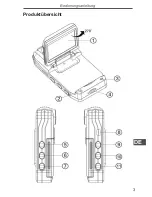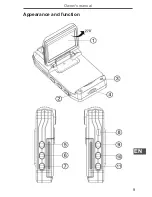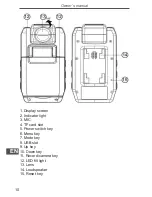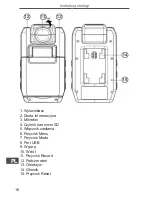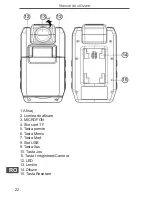11
Owner’s manual
EN
Menu function settings
After power on, press Menu Key to enter settings interface. Select
the settings item using Up/Down key; press Record Key to enter
next level menu and select specific function item, and then press
Record Key to confirm. After confirmation, press Menu Key to exit.
When enters system menu settings interface, press Menu Key twi-
ce continuously.
Operating instructions
DVR has the function of video recording, photographing, preview,
and network camera, select the function by oneself according to
needs during use, please insert TF/MMC card before use.
1. Record mode
After pressing Power Switch Key or connecting to the charger,
DVR automatically enters Record Mode and starts recording, at
this time, blue indicator light is flickering. During video recording,
press Record Key to stop video recording, at this time, blue indica-
tor light is always on.
When the charger is working, if power supply of charger is discon-
nected, DVR shuts off automatically after delaying 5 seconds.
2. Camera mode
After power on, press Mode Key and select to enter Camera Mode,
press Camera Key to take a photo.
3. Preview mode
After power on, press Mode Key and select to enter Preview Mode,
press Up/Down Key to select the video files or photo files, press
Record Key to play or pause, press Mode Key to exit Preview
Mode.
Содержание KOM0581
Страница 1: ...Instrukcja obsługi PL Manual de utilizare RO Owner s manual EN Bedienungsanleitung DE CAR DVR KOM0581 ...
Страница 2: ......
Страница 3: ...3 Bedienungsanleitung DE Produktübersicht ...
Страница 8: ...Bedienungsanleitung 8 DE Packungszubehör Bedienungsanleitung Autoladegerät USB Kabel Halterung ...
Страница 9: ...9 Owner s manual EN Appearance and function ...
Страница 14: ...Owner s manual 14 EN Packaging accessories User s manual Car charger USB cable Bracket ...
Страница 15: ...15 Instrukcja obsługi PL Opis urządzenia ...
Страница 20: ...Instrukcja obsługi 20 PL Zawartość opakowania Instrukcja obsługi Ładowarka samochodowa Kabel USB Uchwyt ...
Страница 21: ...21 Manual de utilizare RO Structura produsului ...
Страница 26: ...Manual de utilizare 26 RO Accesorii Manual de utilizare Incarcator auto Cablu USB Suport ...
Страница 27: ......
Страница 28: ...www quer pl ...