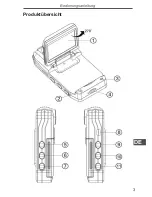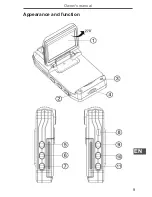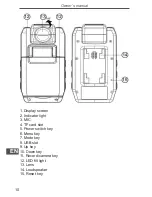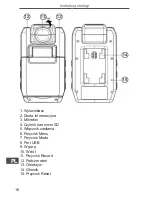Содержание KOM0581
Страница 1: ...Instrukcja obsługi PL Manual de utilizare RO Owner s manual EN Bedienungsanleitung DE CAR DVR KOM0581 ...
Страница 2: ......
Страница 3: ...3 Bedienungsanleitung DE Produktübersicht ...
Страница 8: ...Bedienungsanleitung 8 DE Packungszubehör Bedienungsanleitung Autoladegerät USB Kabel Halterung ...
Страница 9: ...9 Owner s manual EN Appearance and function ...
Страница 14: ...Owner s manual 14 EN Packaging accessories User s manual Car charger USB cable Bracket ...
Страница 15: ...15 Instrukcja obsługi PL Opis urządzenia ...
Страница 20: ...Instrukcja obsługi 20 PL Zawartość opakowania Instrukcja obsługi Ładowarka samochodowa Kabel USB Uchwyt ...
Страница 21: ...21 Manual de utilizare RO Structura produsului ...
Страница 26: ...Manual de utilizare 26 RO Accesorii Manual de utilizare Incarcator auto Cablu USB Suport ...
Страница 27: ......
Страница 28: ...www quer pl ...