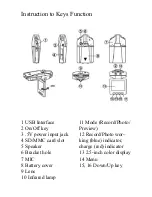recording automatically. (Note: please insert SD/
MMC card before using.). Now the blue indicator
flashes.
The recorded video files are stored in SD/MMC
card. Press Record key 12 to stop recording. Now
the blue indicator illuminate solid.
B) Photo mode
Turn the unit on and press the Mode key 11 to enter
the photo mode. Press the Photo key 12 to take
photo.
C) Preview mode
Turn the unit on and press the Mode key 11 twice to
enter the preview mode.
Press the Up/Down key to select the desired file for
browsing. Press Record key 12 to “Play/Pause”.
D) Delete Function
In preview mode, press the Menu key 14 to enter
deletion screen. Press the Record key 12 to enter
the screen to select deleting “Single/All/Selected”
(with Up/Down). Finally, press the Record key 12
to confirm. You can also select “Thumbnails” and
“Preview Playback Volume” and press the Record
key 12 to confirm.
Menu Settings
Turn the unit on and press Menu key 14 to enter the
settings screen. Press Up/Down key to cycle through
the items listed.