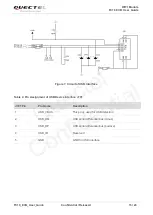WIFI Module
FC10 EVB User Guide
FC10_EVB_User_Guide Confidential / Released 26 / 28
3. Configure AT Command Window, set correct baud rate (such as 115200bps) and COM number
which can be checked by the Device Manager on PC, then operate the module via AT commands.
Figure 19: QCOM configuration under Serial Port
4.5. Firmware Upgrade
FC10 and EC20 modules are upgraded via USB port by default; follow the procedures below to upgrade
firmware.
1. Open the firmware upgrade tool
“
Qflash
”
in the PC and power on the FC10 EVB.
2. Click t
he “
COM Port”
dropdown list and select the USB DM port.
3. Click the
“
Load FW Files
” button to choose the firmware document package.
4.
Click the “
Start
” button to upgrade the firmware.
Figure 20: Update Firmware
Quectel
Confidential