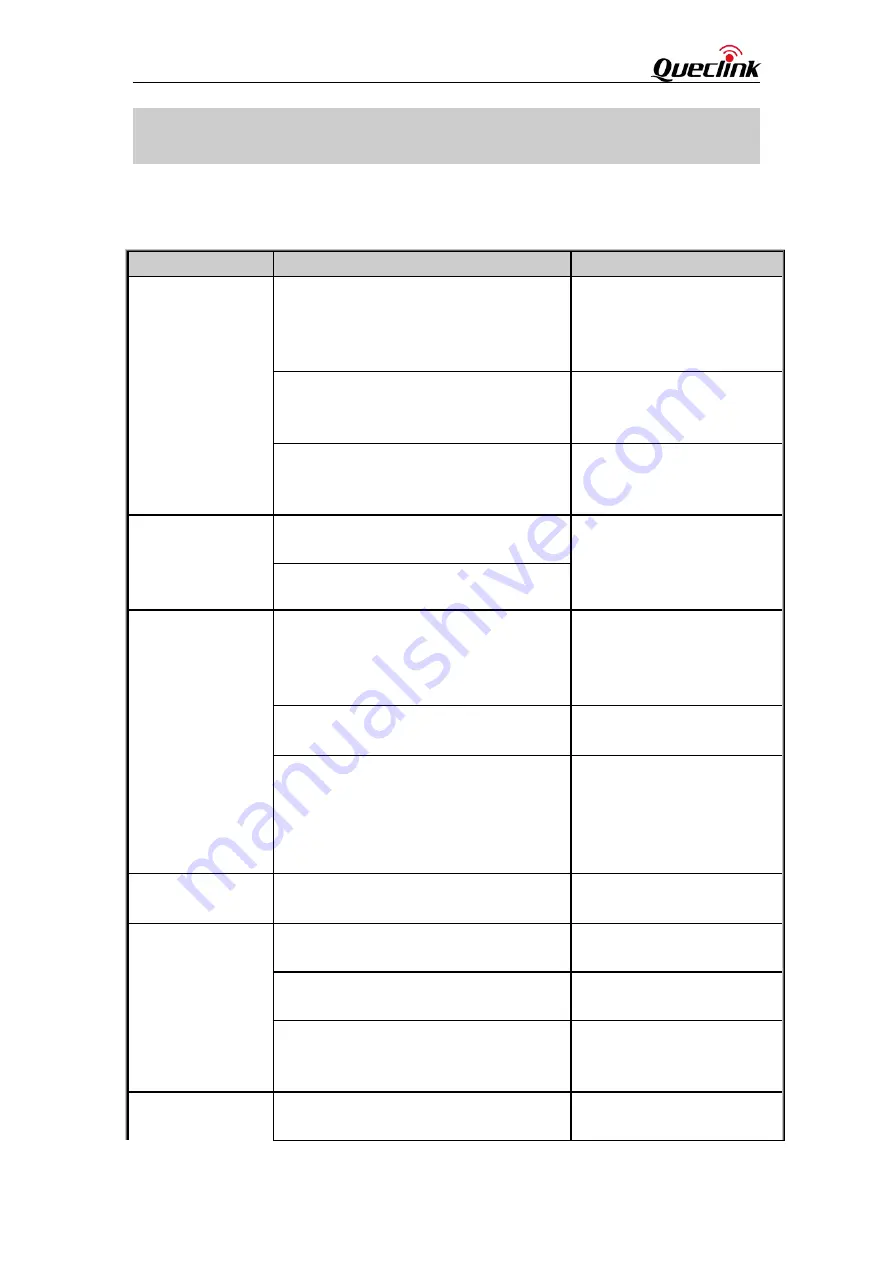
GT301 User Manual
TRACGT301UM001
- 13 -
5.
Troubleshooting and Safety Info
5.1.
Troubleshooting
Trouble
Possible Reason
Solution
Poor reception
Using the device in an area with poor
reception such as near tall buildings or in a
basement where radio waves cannot be
transmitted.
Try to avoid
Using the device when the network is busy,
such as during rush hour, when the lines are
full making it impossible to get through.
Try to avoid
Related to the distance from the base
station built by the network.
You can request that the
network service provider
provide a service area plan.
Echo or noise
Caused by poor network relay, a regional
problem.
Hang up and redial. If the relay
is changed, then the line may
be better.
Some calling regions have poor lines.
Shortening of the
standby time
Standby time is related to the network
system.
Please temporarily turn off
your device, as you are
located in an area with poor
reception.
Batteries need to be replaced.
Replace the batteries
When you cannot get a signal, the phone
will continue to transmit in order to find a
base station, thereby consuming large
amounts of electricity which will cause the
standby time to decrease.
Please move to an area with a
strong signal or temporarily
turn off your device.
Unable to turn on
the device
The battery is empty.
Look at the remaining
electricity or recharge.
SIM card
malfunction
SIM card is damaged.
Contact your network service
provider.
SIM card is not properly inserted.
Confirm SIM card is properly
inserted.
There is a foreign substance on the metal
surface of the SIM card.
Use a clean cloth to wipe off
the metal contact point of the
SIM card.
Unable to connect
with the network
Expired SIM card
Contact your network
provider.
Queclink
Confidential
































